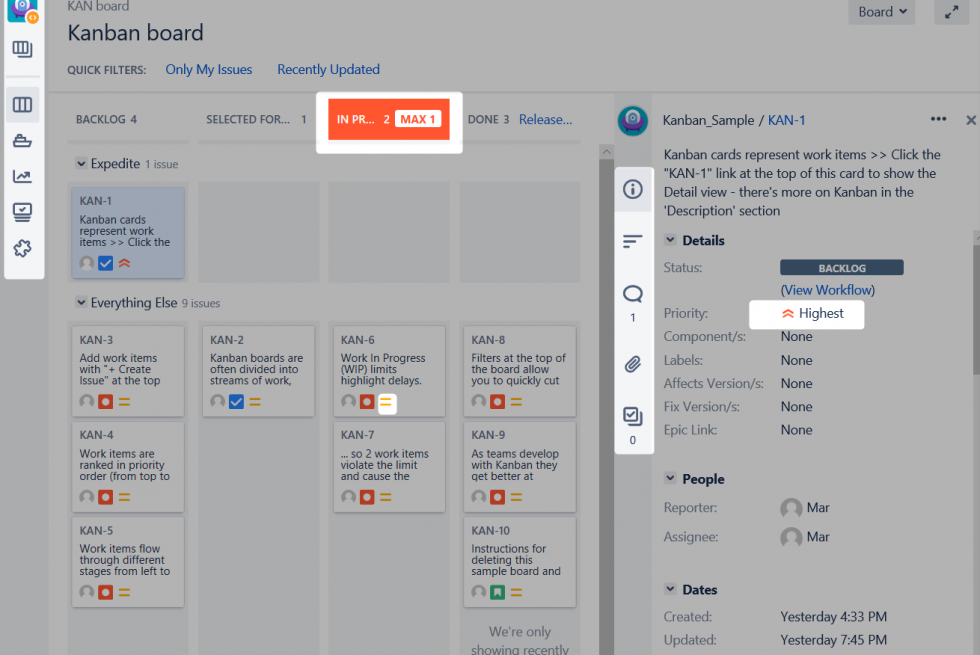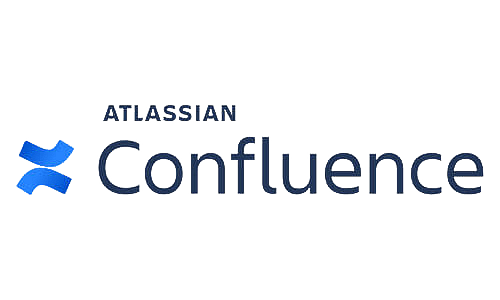Few weeks ago Atlassian released their latest JIRA 8.x onto the market.
In this blog we share our findings about a side by side comparison of an older Jira 7.x and the brand new Jira 8.x.
We quickly go through the new features and highlights and evaluate if they’re really add value for our customers.
This blog is not an extensive test but high level impression on what the new release brings.
Installation and upgrade process
No change here, the same quick process to get up and running compared to the Jira 7. Atlassian gave the new Jira 8 some more memory allocation out of the box (2MB instead of 768KB). Some blogs mentioned JIRA is now more memory hungry but the default JIRA 7 release was always running to lean. In practice we always allocated more memory to the Java memory heap.
Look and Feel
When the installation was completed we were immediately presented with the new colour scheme, slightly updated icons and font. This brings it more in line with the other (Cloud) Atlassian tools and is also pleasant to the eye. No dramatic changes, all the menus and buttons are still in the same place. No new learning curve.
However, priority icons got a new update. Nothing dramatic though.
The feel has certainly improved. Loading Kanban and or Scrum boards went much smoother compared to the old JIRA 7. Dropping and dragging items seems much more snappy with the new version. This is partly the result of a big upgrade on the search-based subsystem engine (also known as Lucene). Resulting in less memory requirement, index size but increase in speed. A detailed performance comparison can be found here.
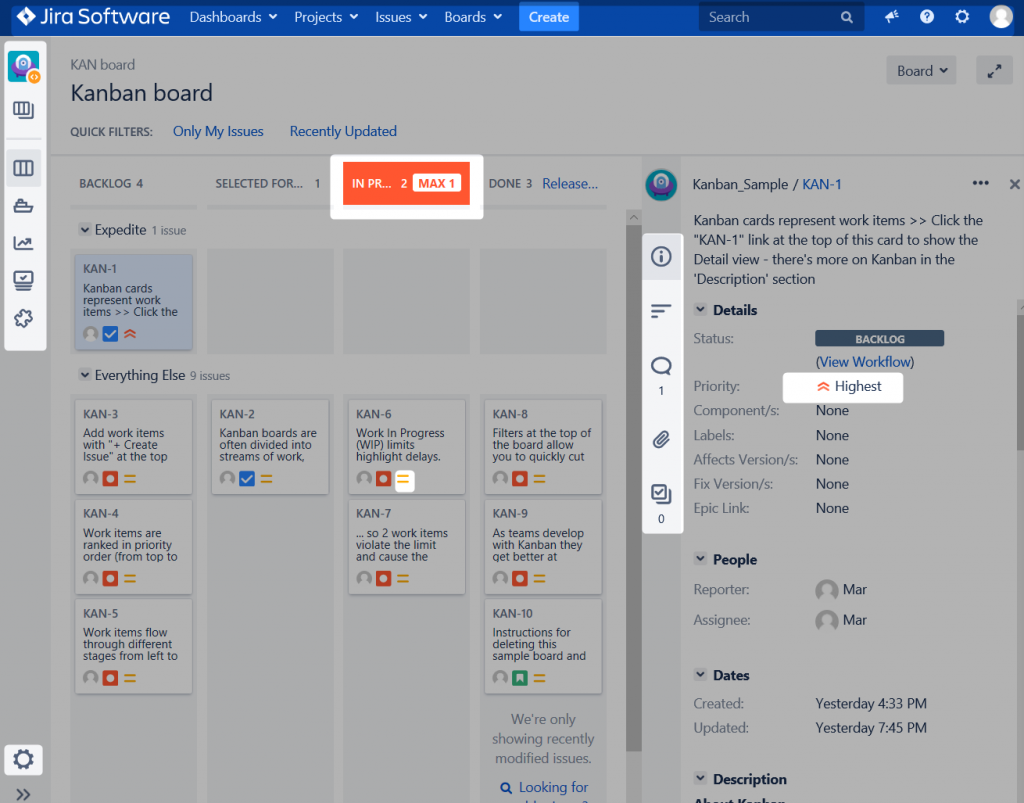
Features
- No need any more to sort your backlog by rank when using drag and drop to move them into your sprints!
- Finally the Android and iOS apps for JIRA Server made it to the app-store. We did not test them yet as they are still in beta. But our experience with the Cloud version make this is a feature which a lot of server customers will appreciate.
- Batched email arrived in JIRA. Already available in other Atlassian products like Bitbucket it has find it’s way to Jira. By default turned off but a slider instantly enables batching emails to reduce the number of emails. Remark: does not work on customized e-mail templates.
- Two brand new JQL commands (previously only supported by 3rd party add-on) :
- Issue link type ( issueLinkType )
- Let’s you search by link type. With this new JQL command it will be possible to add colours to your issue cards.
- Updated by ( updatedBy )
- Find tickets that have been updated by an author. Extra parameters can be added to specify a timeframe.
Add-On Support
The new JIRA 8 did not include major API or REST changes so most of add-ons did not suffer from this major upgrade. All popular add-ons are supporting the new JIRA 8.x. Since the REST and API did not change there is a big chance all your custom scripts or 3rd party interfaces still function without major change.
Impact and Verdict
With all popular add-ons being available for JIRA 8, no major changes in the REST or API and great performance increase we think this is another great upgrade. Even it is marketed as a major platform upgrade (7.x to 8.x) the upgrade is not that big as the previous 5 → 6 or 6 → 7. Lot’s of technical improvements under the hood. As soon as the first Jira 8.x becomes an Enterprise release we can readily recommend going to the new release. You won’t be disappointed!
All the technical details you can find in the Atlassian Release notes.
Support when Upgrading or Configuring
As an Atlassian Platinum Solution provider TMC ALM can advise and help you with Atlassian questions, implementations, upgrades and fine tuning.
Contact details are on our website (https://www.tmcalm.nl/).