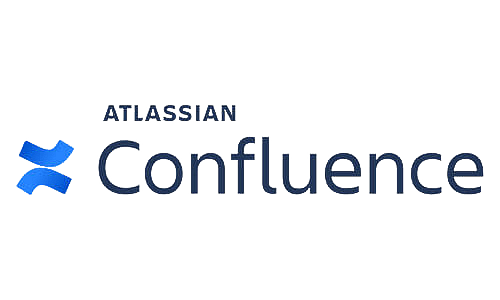Confluence is a very powerful tool and provides a lot of functionality. In some cases, however, there is a request for additional functionality. In those cases the Atlassian marketplace is the place to be to look for apps that provide additional functionality. Most of the times this functionality comes with a price, but not always!
We picked out some very useful, but most importantly, free apps spanning both the Server and Cloud platforms that will power up your Confluence instance. If you need advice on picking the right apps for your use case or need help configuring them, please get in touch!
Disclaimer
Please be aware that using apps also means that they need to be maintained. We advise our customers to apply a change management process before installing apps and only use apps if they solve a real problem or provide additional functionality to the right group of Confluence users. Some of the mentioned apps are ‘unsupported’ meaning it is possible that this is a blocker for a Confluence update. Please be aware of this before installing the app.
PlantUML for Confluence/PlantUML for Confluence Cloud
A large number of our clients are active within the high tech industry, which among other things means that they all use UML diagrams for their software development. Though there are some great diagramming apps for Confluence, like Draw.io and Gliffy, they are not free.
PlantUML is an open-source (free!) tool allowing users to create UML diagrams from a plain text language. Though PlantUML is not as fancy as its paid competitors, it is really easy to use and share.
Another, not so obvious, benefit of being “plain text”-based is that it allows blind people to work with UML and even helps blind software engineers to design and read UML diagrams. How awesome is that!
Here is an example of plain text PlantUML:
@startuml
Class Student
Class FlashCards
Class Questions
Class Answers
Student"1" -- "+"FlashCards : Interacts with >
FlashCards"1" o-- "1"Questions : has >
FlashCards"1" o-- "1"Answers : has >
Answers"1" *-- "1"Wrong : has >
Answers"1" *-- "1"Right : has >
@endumlThat gets converted to the following class diagram:
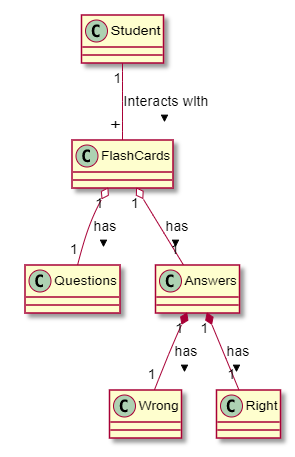
PlantUML is available for free from the Atlassian Marketplace for both Server, Data Center and Cloud. Even though it is free, it still is a supported app, meaning it complies with the Confluence release schedule. Happy diagramming!
Note: PlantUML uses Graphviz software (also free) to render its diagrams. For the Server version, this requires Graphviz to be installed on the Confluence application server.
News for Confluence Cloud
Many companies have adopted Confluence as their intranet portal tool. Confluence does a great job in being a single source of truth for your company, but by default, it doesn’t allow you to use Confluence as a visual engaging communication tool. This is where News for Confluence Cloud comes in.

News for Confluence Cloud creates a news page in Confluence on which important blog posts are highlighted in an attractive visually engaging manner, just like a major news site.
Blog posts can be featured on this news page by clicking a star icon. Who is allowed to feature items can be limited to specific users.
At this point in time, this free Confluence app is only available for Confluence Cloud. Unfortunately, there isn’t a good free alternative for Confluence Server. But if news articles are important on your instance, have a look either News Teaser for Confluence or Linchpin Enterprise News. These apps are not very expensive, have great features and are from trustworthy vendors.
Redirection for Confluence
- Ever moved content to another existing page?
- Or in the process of cleaning up duplicate information with Confluence?
- Wouldn’t it be easy if users were automatically redirected to the new page?
Then we have some good news for you! The redirection app takes care of this for you.
With the redirection plugin, you can place a macro on a page which automatically redirects users to another confluence page, an attachment or even an external URL when the page loads.
You can set it up to redirect after a number of seconds with a redirect notice or immediately. I hear you thinking, immediately? How will I be able to edit the page then? At Service Rocket, the app development vendor, they even thought of that by supplying a redirect opt-out in the form of an URL parameter.
Last, but not least, the Server version comes with a so-called Alias macro. This macro will create another page which has a Redirect macro automatically configured to redirect to the current page. You may choose where the Alias macro will create this new page by selecting its parent page and you can add more than one Alias macro to a single page.
The Server version is free but does require you to obtain a free ServiceRocket license from the ServiceRocket Marketplace. There is also a Cloud version which, unfortunately, isn’t free.
HideElements for Confluence

The HideElements app allows you to hide Confluence layout elements on a page level. This means you can hide the comments section, for example, making it impossible for users to comment or view comments on that single page. There are many more layout elements you can hide on page level, including:
- Create button
- Sidebar
- Breadcrumb
- Page title
- Meta Information
- Tool buttons on the top right (Edit, Share, etc.)
- Likes
- Labels
- …and anything else using a CSS selector!
And of course, you could write your own user macro and do the same, but this is way easier. And if anything in Confluence changes with an update, this app will probably be compatible quicker than your user macro.
This app is only available for Confluence Server and Data Center.
Table Enhancer for Confluence

Did you ever get annoyed by Confluence because you would like to change the table sorting after you fill a table with data? Table Enhancer for Confluence can fix that for you by allowing you to set an initial sorting.
But it can do more, like fixate rows and columns (Excel: freeze panes) and add row numbers. Though that last one is now a default Confluence feature, the way it is implemented in this app is a bit more advanced.
Another nice option it adds to tables is that it can generate a totals row. In this row, the values for each column are summed up.
The greatest thing about this app is that you can apply the enhancements to existing tables, by placing the existing table inside the macro.
Overall, great app with good documentation and an open-source. The app is completely free! Only available for Server.
Chat for Confluence
Collaborative editing is a great addition to confluence, but communicating which each other while editing the same page still has to be done in a separate application. Chat for Confluence allows you to stay in the context of Confluence and communicate real-time within Confluence. It even saves your chat history in your user’s profile. There’s not much more to it, it just works! But only for Server.
Atlassian also has a free chat app, Slack, which is also awesome but doesn’t allow you to chat within Confluence. The Confluence Server for Slack app does enable Confluence notifications within the Slack application and perform quick Confluence actions. This app is available for both Server and Data Center. There is also a Cloud edition.
Expando for Confluence
I think most of you know the expand macro, which is default Confluence functionality and allows content to be hidden until “expanded”. Another great use case for the expand macro is misusing it for creating decision trees, but that’s a whole different story.
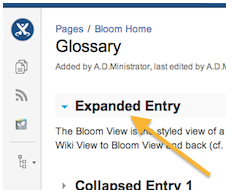
Anyways, Expando for Confluence, allows you to make content under headings expandable. So all content under a heading up to the next heading can be shown or hidden with a simple click. This makes the content very easy to navigate and read through for users without the hassle of setting up various expand macros. All you have to do is add the Expando macro to a heading. You can also choose it to be expanded or collapsed by default.
We think this app could be even better if you only had to add the expand macro once to a page and all headings inherit the expand/collapse behaviour. K15t, are you guys reading this?

This app is only available for Server, but you can vote to make it available for Cloud as well
Ratings for Confluence
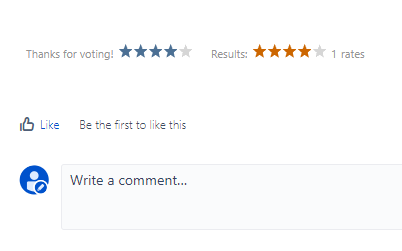
The name probably is clear enough to understand what functionality this app adds to Confluence. Ratings for Confluence allows you to collect feedback in the form of a 5-star rating, which can be really useful and more inviting than placing a comment. The cool thing is that you can also search and report on ratings and admins can even manage them like you would expect them to.
The rating system can be added as a macro to pages, blogs, etc. So next time you write a work instruction or blog post, collect some feedback using this app! Available for free for Confluence Server and Confluence Data Center.
User Switcher for Confluence
Have you ever needed to troubleshoot an issue you could not reproduce with your own user account? With the User Switcher for Confluence app, you can become another user temporarily and troubleshoot the issue. Just hit XX or the top-right icon and type in the name (with suggestions). You can switch back with ZZ.
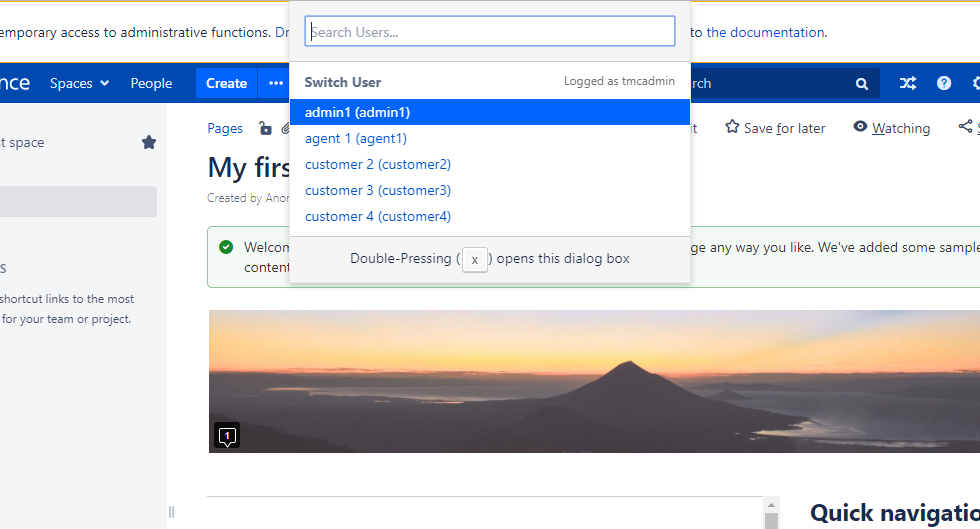
The team behind this, Sweet Bananas, really did a great job. It seamlessly integrates with the audit log and there’s lot’s of cool stuff on the roadmap.
If you are a Confluence admin, this is one app you should not ignore! Download it for free from the Atlassian Marketplace. Available for both Server and Data Center.
Confluence Source Editor
The last app in this list is from Atlassian itself, the Confluence Source Editor app. This app allows you to copy, paste and edit the raw Confluence page data. You might think, when would I ever need this? Let us give you some examples:
- Ever wanted to copy a page on which page layouts are used? Normally you are restricted to only copying the elements inside a page layout section. With this app, you can copy the whole page including sections.
- Did you ever needed to quickly update a bunch of macro parameters on a page, but are limited to clicking through each macro’s properties. With this app, you can simply copy the raw page, use a text editor to quickly replace the macro parameters and paste it back again.
- Sometimes images and URLs don’t work properly, but you can’t see the problem in the regular editor. This app can give you the proper insight.
After installation, the source editor will become available when you edit a page. In the top right corner of the editor a new button called “<>” will be available. This button can be limited to admin users.
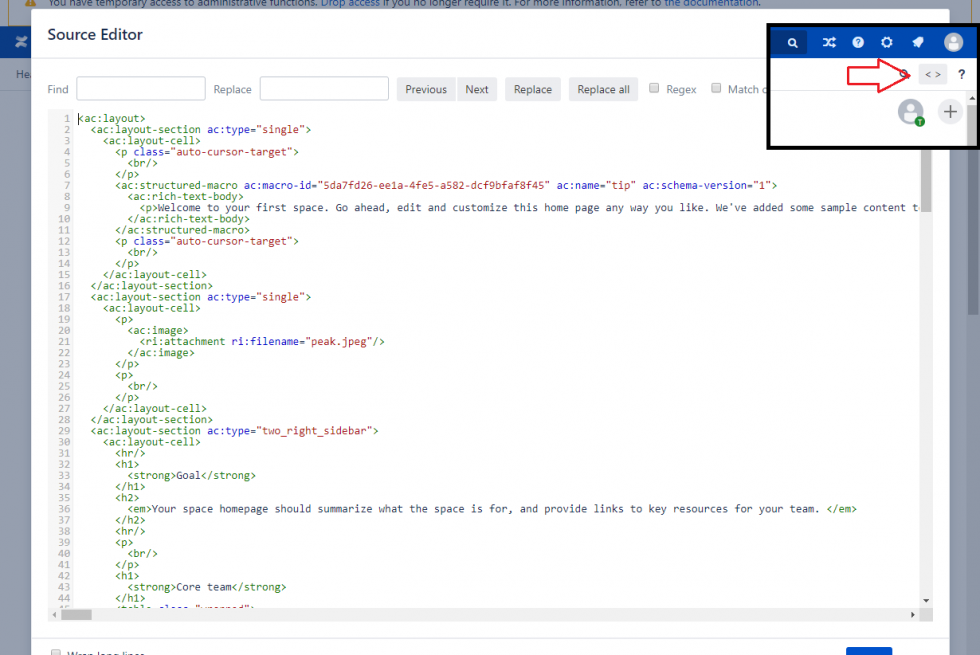
As you can see, the app can be pretty useful. It’s available only for Server.
Conclusion
We can’t imagine there isn’t a free app in this list that isn’t useful for you. There are way more free apps available in the Atlassian Marketplace, also for other Atlassian Applications. We picked the ones we use ourselves, install at our clients and have good experiences with.
History has taught us that free apps can become paid apps. Take this into account when considering using free apps for your instance. Once users get used to them, they are hard to get rid of, which would lead to additional costs.
If you want to get more advice about what Confluence apps or TMC ALM can do for you? Get the professionals of TMC ALM working for you! We can support you with implementation, configuration, installation, training and license management.
Contact us for more information.