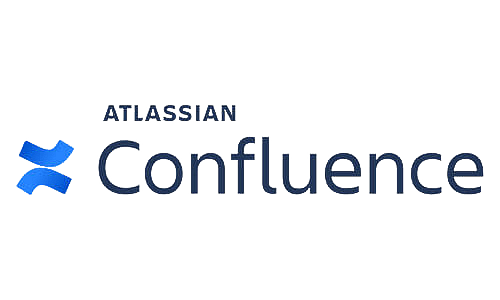Great news! Atlassian has just announced the introduction of Guest users for Confluence Cloud! Within this blog, we will provide you with all the details about this beta feature.
The Basics
Before Atlassian introduced the Guest feature, external users could only be granted access by enabling anonymous access to a space, exposing the full content to the internet or having to work with cumbersome page permissions to keep certain pages hidden. This is now history!
The best news: Guests are free of charge! (up to 5 guests per paid user).
The new guests will have limited access to your instance, specifically, they can only have access to one space! By default, guest users will have no access to any spaces unless you provide them. Opposite to normal users who have full access by default.
Guests will also not have full access to details about your users, They will only see user information of other users in that particular space. This includes mentions, searching, and the people tab.
If you want to invite a guest to your site, simply select invite them from the user management view and choose Guests. You will receive a notification the guest has been added with a link to configure the space access.
- Only organization or site admins can invite guests to Confluence.
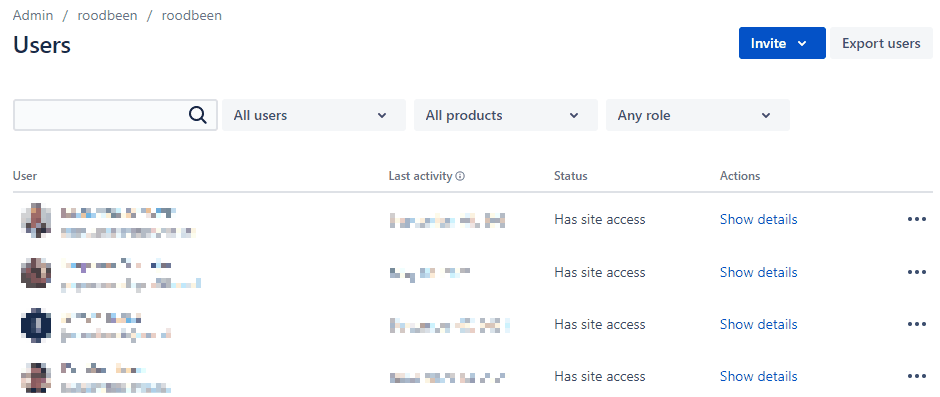
Permissions
Guest users will also have different default permissions, providing the basics required to interact and work with Confluence, while still limiting the options, this can however be changed and all permissions except the admin and restrictions permission can be enabled for a guest user.
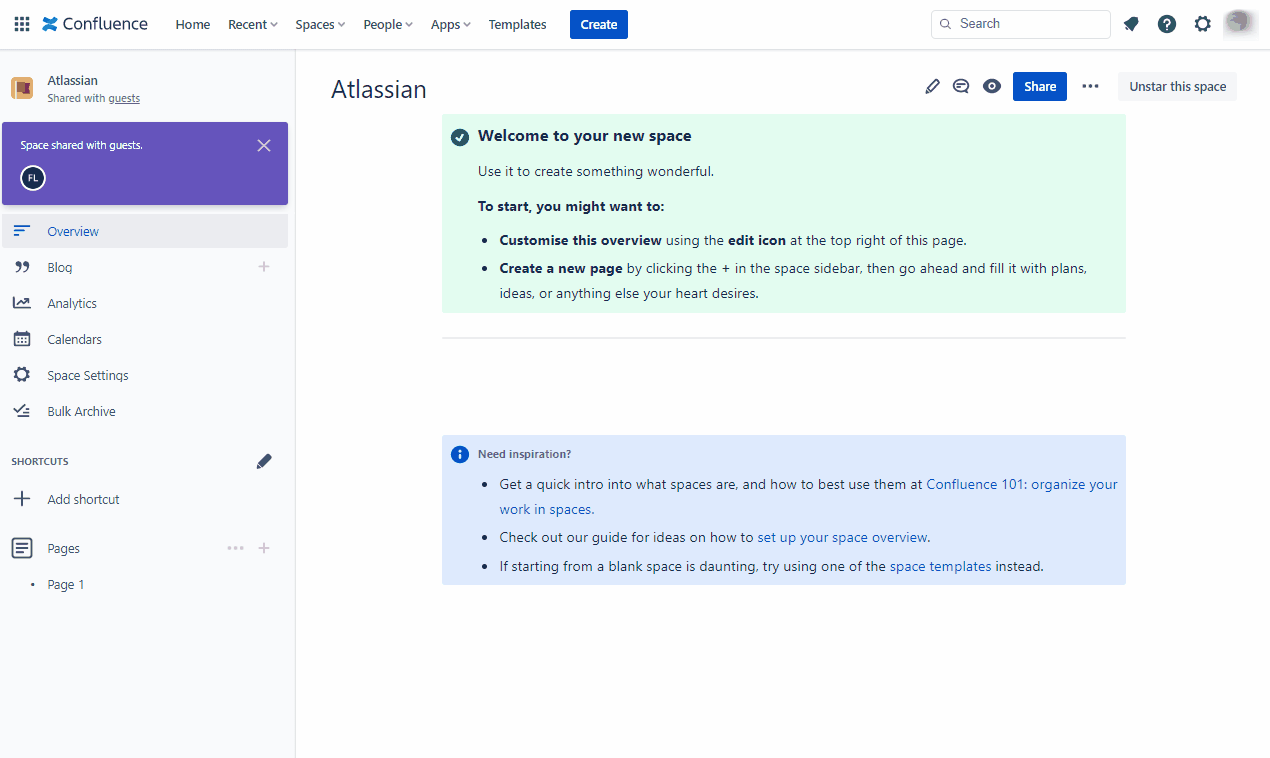
Apps and macros
Guest users also have a special relationship with apps. In the sense they cannot use any system apps, such as the Analytics on space level, Calendars or Questions.
User-installed apps as well as macros can be used by any guest users if they are available on the pages the user has access to.
Guest users can however not interact with any macros that risk exposing user or site information outside of the space.
The technicalities
Administrators will easily be able to see all guest users from the global permission page, where they can see users as well as guest groups.
The space a user has access to can also be configured here.
These groups are important because Confluence manages systemic guest permission with the use of special Guest groups. In the same way, a user is normally added to a default access group (e.g. confluence-users).
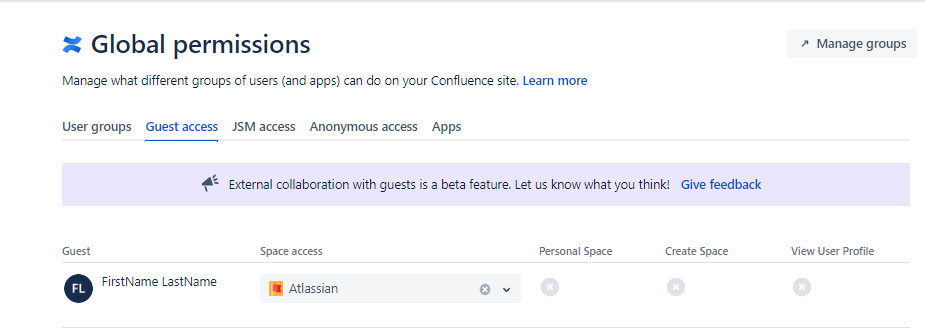
Limitations
The Guest designation is not only for one space, guest users are also recognized throughout the instance, meaning, a user cannot be a guest user in one space while being a regular user in another. So, something to keep in mind, guests will only stay Guest as long as they are part of guest groups uniquely. If a guest user is added to a regular group, the guest user will become a regular user and receive all the accompanying permissions as well as take up a license!
If you are now thinking: “well how can I distinguish between regular and guest users?” No worries, Atlassian has you covered.
Guest users will have a Guest label next to their name, wherever they appear in the user interface.
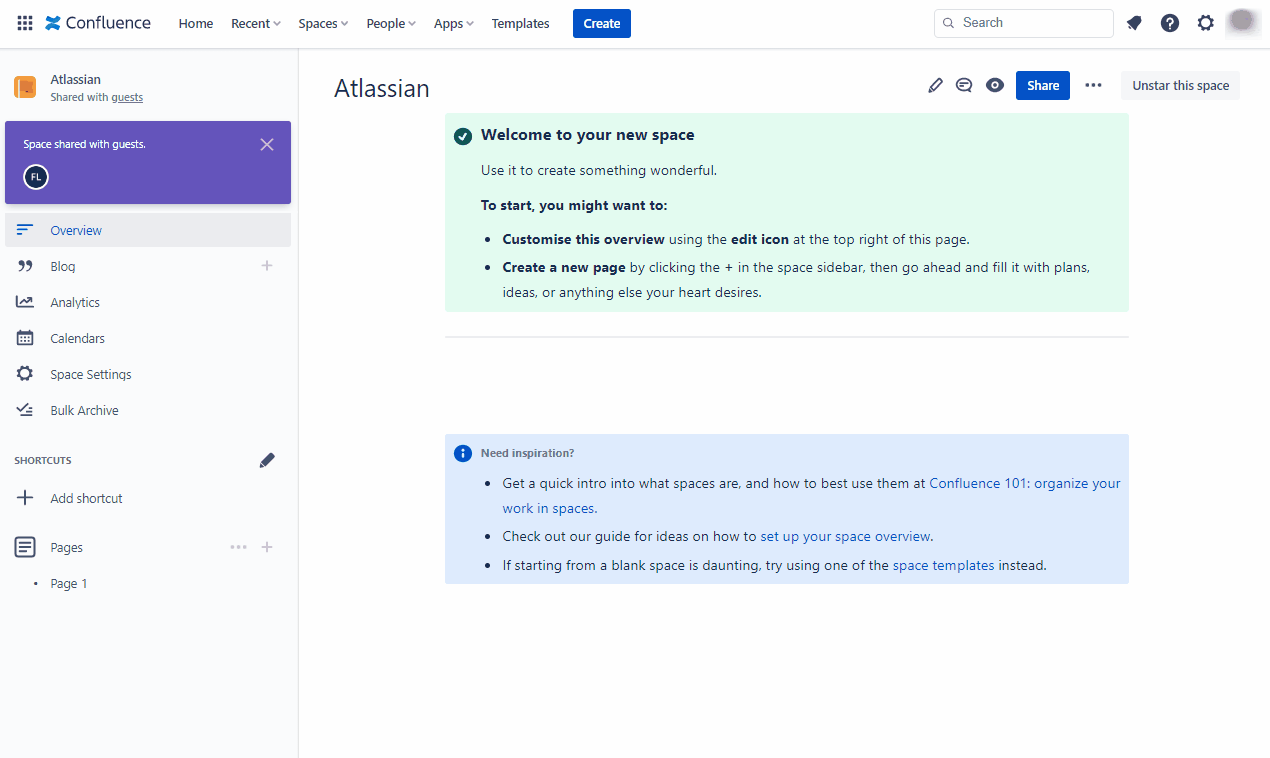
In Summary
So, now what should we do with all this information.
Guests can be a great way to save some licensing costs for users who only need access to a single space. Keep in mind to use them as Guests only.
If you still have questions after reading this blog or want us to advise you about the possibilities of guests users for you, feel free to reach out to us via our contact page to start a conversation.