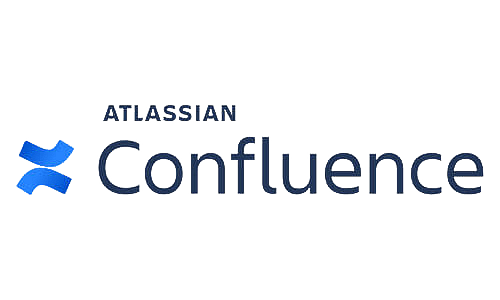Jira Product Discovery (JPD) Introduction
This blog is about one of Atlassian most recent Jira products: Jira Product Discovery. It has already been in beta a few months ago but now it has been released to the public during Atlassian’s Unleash ( https://events.atlassian.com/unleash ) event.
The Unleash event took place in Berlin of February this year and it’s Atlassian event with the focus on Devops.
In this blog we will in explain what JPD can offer to the existing user base, for whom it could be interesting and what could be improved.
So let’s get going.
Note: JPD is cloud only!
Target audience
The target audience for this new product are the Project- and Product Managers. Whom previously did not have a dedicated space to gather ideas, generate insights and collaborate on them.
JPD now all changes that and is supporting this out of the box. This is done by introducing a new and unique project type in Jira called “Product Discovery”.
It’s greatly beneficial to clients who do not have access to Advanced Roadmaps (AR, see also our recent blog on Advanced Roadmaps ) and it’s a great way to get a glimpse of the AR functionality I.e. customers who do not have an AR subscription and want to manage multiple Epics over different projects.
JPD projects allow for using a new issue type (Idea’s) that can organize Epic’s without the need for the more expensive Jira premium package. While having the easy learning curve with Jira as opposed to Advanced Roadmaps.
JPD Fit the Application Lifecycle
To visualize this new project type in the application lifecycle one can view it typically be a project is started. Capturing ideas, prioritize them with stakeholders, re-iterate over time and place them over time on the roadmap.
The output of these idea’s typically result in a Jira project where the work is executed, resulting in the final product.
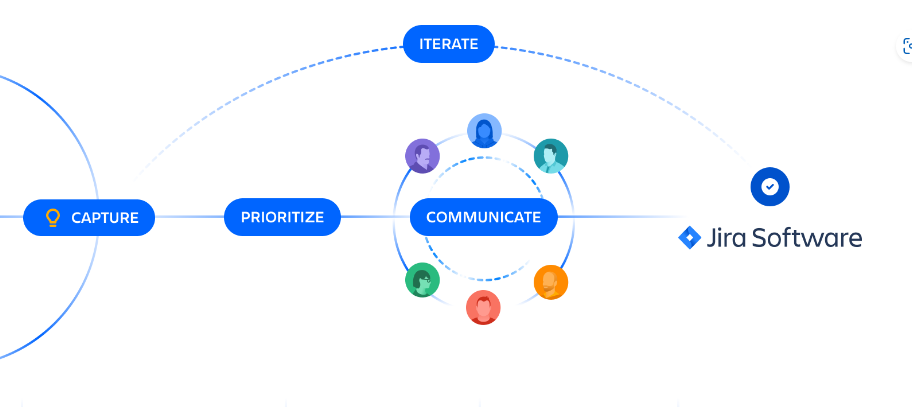
Picture of where JPD fits in the Jira Software lifecycle.
How does JPD look like?
After creating a Product Discovery project in Jira with the standard options the screen will appear roughly look like this:
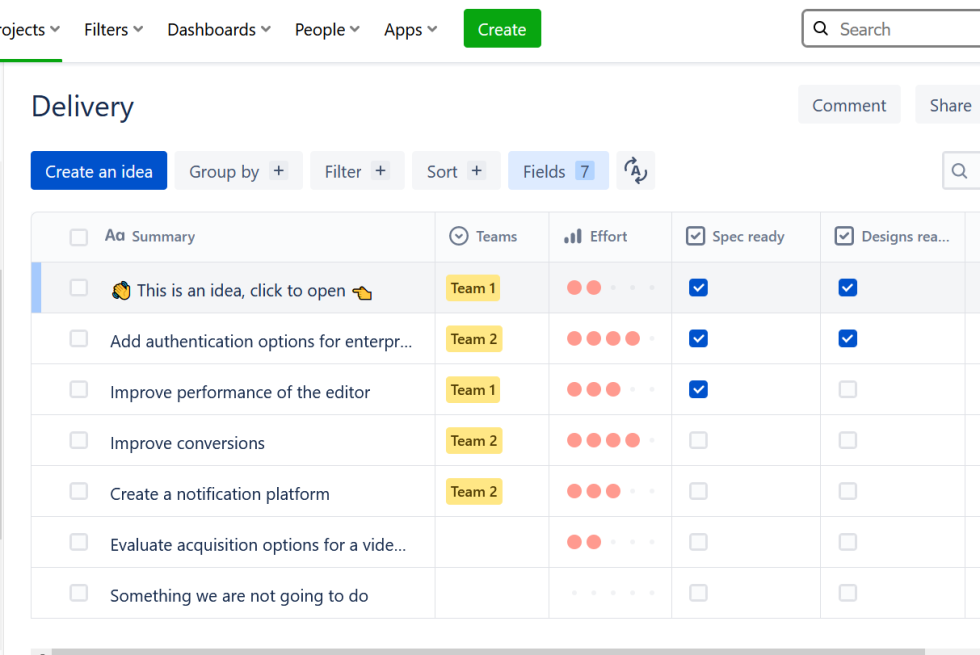
The project view allows for easy creation of Idea’s and adding properties like:
- Required Resources (Teams)
- High level indication of Effort to execute
- Availability of documents like Design and Specifications
- Release dates
Basically the view can be extended with any field configured for the project.
Product Discovery views
Like any other Jira project type JPD allows you to create several types of views to look at your Idea’s. The term ‘Idea’ is used for an item that could potentially end up as a product or Jira project.
There is are 4 types of views, all are described below with it’s function in the table below.
| View types | Identified by Icon | View description and function |
|---|---|---|
| Regular List | Showing a list of Idea’s. Comparable with the list view of a Jira Work Management project. Allows to easily edit field items of an issue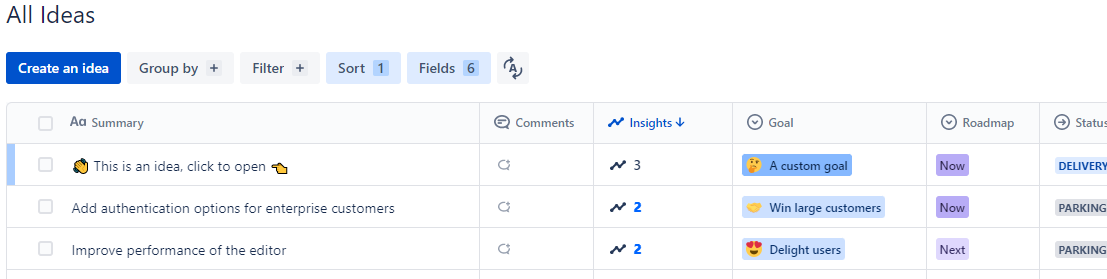 | |
| Board | As indicated by the name, this closely resembles a Jira Board. Allowing to add Quick Filters to easily filter relevant items.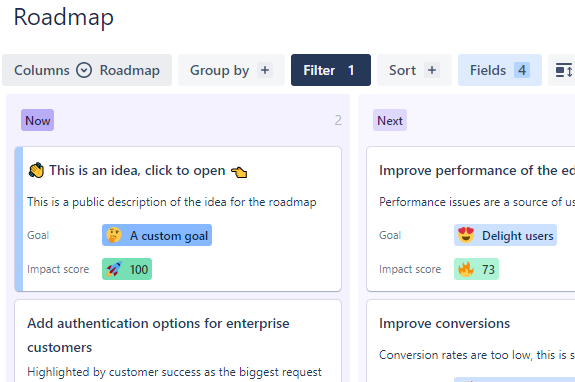 | |
| Matrix | This is a completely new view that was previously unknown in Jira. It allows to map items on X/Y axis of your choice with extra filtering options.Allowing to quickly create a visual overview of idea’s.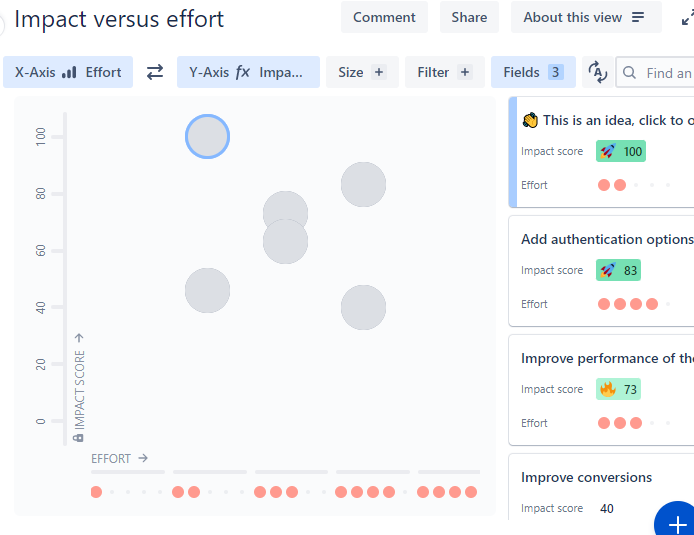 | |
| Timeline | The Plan board looks familiar Roadmaps that exist currently in Jira Software. Allowing to drag and drop items over a timeline.However, it does not allow add relationship (i.e. link types) between items on the GUI.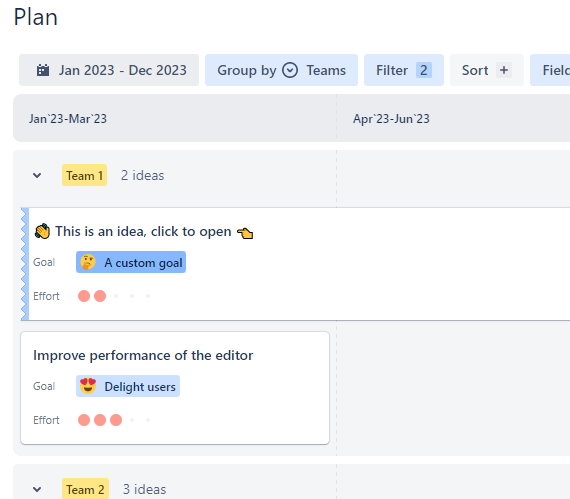 |
These new views allows for a good and clear insight in the status of the generated Idea’s. Specially the matrix view that has not been available in Jira before, allows for a unique and insightful way to show the progress of Idea’s
Managing Jira Product Discovery for the Jira Administrators
For the Jira administrator the Jira Product Discovery project is a completely new type of project category. Besides the existing Team-Managed and Company managed software types.
You will find it slightly resembles a Jira Work Management project. This is because of the display and identical use of workflows
When going into the project settings we find that some of the known usual items are missing. You’ll will only find the following configuration items:
- Details (identical to regular Jira projects)
- Access (similar to “Peope” tab in Jira projects)
- Where you have – out of the box – only 3 roles:
- Administrator, Member and Viewer
- Where you have – out of the box – only 3 roles:
- Notification scheme
- This notification is separated from the regular Jira notification scheme’s
- There is no way to centrally manage or apply similar notification scheme’s to Product Discovery Type projects
- Workflow
- Workflow configuration is identical to a Jira Work management project
- Automation
- Standard automation is available in Jira Product Discovery projects to automate tasks
The default issue type is “Idea” , but can not be found in the list of Jira Issue types.
What could be improved
We think JPD is a great addition to Jira, specially since it’s free to use, offers an entry to Advanced Roadmaps and now supports new user groups (i.e. Product Owners)
However, there are a few areas where we would like to see some improvement:
- Re-use of notification schemes. At the current time notification scheme’s need to be configured on a per project basis.
- Integration with other project type and Advanced Roadmaps
Pricing Model
In short: there are two roles in JPD:
- Contributors
- Basically view only with limited feedback options
- Contributors can be assigned unlimited and are free of cost.
- Creator
- Create and manage projects. Create, edit and share views, ideas, fields etc. Full control
Depending on the number of creators a small fee per user with the creator role has to be paid. First three users with the Creator role are free of use so it allows you to experiment if this is a valuable addition.
More details from Atlassian can be found here on pricing.
Conclusion
We at TMC ALM think this is another useful Jira addition for customer that do not have AR / premium with the role of Product Manager / Owner. JPD allows them manage idea’s that were not supported by Jira before and is now available for free out of the box. It’s a product that shines for Jira clients that have the non-premium variant and covers a broader set of potential users.
Need help?
If you still have any questions on Jira Product Discovery, Atlassian products – or any other – Atlassian topic? The certified experts of TMC ALM are happy to help you with all of your questions, requests, or remarks. Feel free to reach out to us via our contact page to start the conversation.