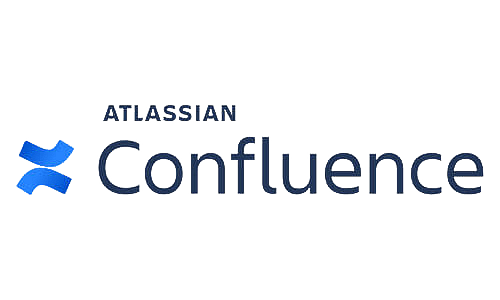Welcome to the April 2020 edition of our monthly recurring blog post covering the highlights of Atlassian Server and Data Center product updates. For each product, we cover a selection of the most exciting new features, bug fixes and security advisories that were released in the last month.
In this month’s edition, the major highlight is the Confluence 7 Enterprise release. Bitbucket has received a new feature release and the other Server and Data Center products did get bug fix releases.
Also note that as of March 31st 2020, Atlassian no longer supports Internet Explorer for all of their products. This includes Cloud, Server and Data Center products. What this means exactly, can be found here.
As TMC ALM, we provide services for keeping your Atlassian tools up-to-date. We have a lot of experience with upgrading Atlassian environments safely and securely. Your data and business continuation has our top priority! When looking at Atlassian from a Platinum partner perspective we notice a significant trend at Atlassian. Although this is a monthly release update, when we zoom out and look at Atlassian (feature) development, in general, we see that the main focus is at Data Center and the Cloud. To learn more about what this trend or the new releases mean for you and your organisation, please check out our services page or contact us.
Jira’s April Release Highlights
Jira 8.8.1 and Jira Service Desk 4.8.1
Jira 8.8.1 is a bugfix release and the corresponding Jira Service Desk 4.8.1 doesn’t contain any specific Jira Service Desk fixes. Some of the fixes introduced are backported to the latest Enterprise release Jira 8.5.5.
The most important bug fixes in this release are:
- When a custom field configuration is edited and then an issue using that configuration is edited, the custom field values revert to null or the default option. This happens for the custom field types: select, multi-select, cascading select, radio, and checkbox. Atlassian now changed the behaviour to the following; if an issue has a selected option saved in the database, that option will always be present in the edit form – even if the configuration of the field has been changed. The options not present in the configuration will have a “(not available)” suffix in their names (JRASERVER-62455).
- Sprint burndown gadget stays blank after upgrading to Jira 8.8.0 (JSWSERVER-20498 & JSWSERVER-20498).
- A feature flag has been made available to disable the “All sprints”-suggestion for the sprint-picker because in some cases this could lead to a high CPU usage. The feature flag is: com.atlassian.jira.agile.darkfeature.sprint.picker.allsprints.suggestion.disabled (JSWSERVER-20494).
- Since Jira 7.11 issues that are tied to a completed sprint and added to current active sprint do not appear on the sprint report if the issue is removed from the active sprint. (JSWSERVER-18147).
- The REST request used for loading the Versions overview can timeout on large instances. The versions page experience has been improved for both this release as both supported Enterprise releases (JSWSERVER-16613).
- Since Jira 7.2 a bug existed that breaks the View All Boards functionality when removing or disabling an LDAP directory with a group (JSWSERVER-15924).
- Trying to execute garbage collection from the Memory info page results in an XRSF error since Jira 7.13 (JRASERVER-70355).
- External links in custom fields of type URL don’t open in new tabs since Jira 8.4 (JRASERVER-70096).
Our advice
If you are already on Jira 8.7.0 or higher, upgrading Jira to Jira 8.8.1 is not necessary unless you are heavily affected by one of the above-mentioned bugs. Do note that most of the bugs fixed in this release have been around for a while.
The same goes for Enterprise customers, if Jira is already on 8.5.4 there is no need to upgrade to Jira 8.5.5.In any other case, we strongly encourage you to upgrade to Jira 8.8.1 (or Jira 8.5.5 for Enterprise customers) due to the various security vulnerabilities that have been fixed in the past releases.
Data Center is getting more and more great features and advantages over Server. If you are interested in what value switching to Data Center can add to your business, please get in touch! We are more than willing to inform you about the benefits!
Confluence’s April Release Highlights
Confluence 7.3.5
The Confluence 7.3.5 bugfix release contains 2 minor bugfixes, the most interesting bug that has been fixed is that any users or groups with uppercase characters in the name are not shown as having permissions in the inspect permissions feature (CONFSERVER-59700).
Confluence 7.4 (Enterprise Release)
Confluence 7.4 is the new Enterprise release and does not contain any new features or bugfixes compared to Confluence 7.3.5. Though for users still on the previous Enterprise release (Confluence 6.13) it will be a platform upgrade with loads of changes, including:
- A great new search experience that helps you find what you’re looking for faster.
- Lots of small tweaks and improvements to the editor.
- Significant improvements to how you edit attached files including a brand new UI for Companion app, and support for more browsers and environments.
- Added CDN support, rate limiting for external REST API calls, and new permissions troubleshooting tools to Data Center to help our largest organisations scale.
- Platform improvements including adding support for Java 11, MySQL 8, PostgreSQL 10, and Oracle 19c, plus loads of other upgrades and improvements under the hood.
Our advice
Great news for customers tied to Enterprise releases! The improvements added since Confluence 6.13 are finally available for you! As Confluence 7.4 (the new enterprise release) does not contain any bug fixes that aren’t available in Confluence 7.3.5, we advise anyone that is on Confluence 7.3.3 or lower, to upgrade to Confluence 7.4.0.
Do note that switching from Confluence 6.13.x to Confluence 7.4.0 is a major upgrade. Please test the upgrade thoroughly and involve some key users to find out which changes need to be communicated to your users before upgrading the production environment.
Bitbucket’s April Release Highlights
Bitbucket 7.1.1 and 7.1.2
Both the Bitbucket 7.1.1 and 7.1.2 bugfix releases contain some high priority/critical severity fixes for bugs introduced by Bitbucket 7.0 and 7.1. The most important ones are:
- When using SSL configured through Bitbucket’s webserver, tomcat, fetching from the server might cause the git HTTP-backend process to hang and/or cause a high CPU load (BSERV-12285).
- The use of Git HTTP hosting introduced in Bitbucket 7 has been proactively reverted and will be re-shipped when full NIO work for HTTP and SSH has been completed (BSERV-12293).
- When upgrading to Bitbucket 7.1.0 on Windows, the Elasticsearch service fails to update (BSERV-12281).
- In Bitbucket Server 7.1.0 Apache Tomcat was upgraded to 9.0.31 which includes a breaking change concerning the configuration of secrets and the AJP connector (BSERV-12266).
Bitbucket 7.2.0
Bitbucket 7.2.0 is a feature release and introduces a search on the pull requests screen and the possibility to filter by the reviewer. This will make it easier to find a specific pull request.
Another nice change is that the branch search functionality no longer lists branches alphabetically, but instead results matching the exact search query will be listed on top.
Also, a few new platforms are now supported by Bitbucket 7.2, including Git 2.26 and MariaDB 10.4.6 and higher.
With Bitbucket 6, AJP support was added. But the implementation does not allow to configure the standard properties of AJP connectors available in standalone tomcat. In Bitbucket 7.2.0 it is possible to set the AJP packet size. Configuration options to use AJP with latest security enhancements for AJP (secrets) are not added yet but will be introduced in a future release.
Web traffic is carried out in HTTP (Hypertext Transfer Protocol), which also carries through to communication between servers working together to fulfil a request. HTTP is a plain-text format where actual words make up the messages running between computers. This creates an overhead of traffic. AJP converts these messages into a binary code, reducing the amount of space taken by each message.
Of course, some bugs have been fixed as well, including:
- The commit-graph disappears in a narrow zoomed-in browser window (BSERV-12213).
- Bitbucket does not override the core.hooksPath setting in its shared/config/git/system-config to ensure its hooks are called. This is fixed from Bitbucket 7.2.0 onwards (BSERV-10609).
Atlassian suggests not to apply hook scripts directly to repositories, whether via pre-receive/post-receive or by setting core.hooksPath because this leaves a significant number of gaps they simply can’t predict or plan for.
When the core.hooksPath is set, the following behaviour can be noticed in Bitbucket versions prior to 7.2.0:
- Pull requests are not being updated when the source or target branch is updated;
- Configured repository hooks are not being enforced when updates are pushed to a repository;
- Branch permissions are not being enforced when updates are pushed to a repository.
Our advice
Bitbucket 7.2.0 contains a few nice new features and important bug fixes that are also present in the bug fix releases for Bitbucket 7.1. Considering the scope of the new features in Bitbucket 7.2.0, we think this is a nice and stable platform release to upgrade your Bitbucket 6 production environment to.
If you already upgraded to Bitbucket 7.1.0, we strongly advise to at least upgrade Bitbucket to 7.1.2, but preferably 7.2.0, as some critical issues have been fixed in this release that were present in Bitbucket 7.1.0.
For Enterprise release customers, Bitbucket 6.10.3 has been made available on March 31st, that contains an important fix for Data Center customers. We do suggest however to upgrade to Bitbucket 6.10.4, which was made available on May 5th and contains a security fix related to the spring framework.
Bamboo’s April Release Highlights
Bamboo 7.0.3
Another bugfix release for the new Bamboo 7 platform update. Bamboo 7.0.3 includes a variety of bug fixes:
- Bamboo expires failed deployments, even when a deployment falls under “Minimum Deployments To Keep”. To overcome this and not modify the current behaviour, Bamboo 7.0.3 introduces an additional field so the expiry would be able to keep n successful and m of any results. This new value defaults to 0 to preserve the current behaviour (BAM-17847).
- Bamboo reports Invalid username when trying to save/update a Bitbucket Cloud repository or click the Test connection button. This fix has been backported to the latest Bamboo 6 release as well, Bamboo 6.10.6 (BAM-20900).
- The wallboard doesn’t display correctly in Bamboo 7.0.2 (BAM-20874).
- Running a deployment project with Docker container produces a null pointer exception (BAM-20883).
- When viewing a plan as Java Specs and the plan has a “Build warnings parser” task present in combination with an explicitly set repository, an exception occurs in Bamboo 7.0.2 (BAM-20898).
- Upgrading Bamboo from 6.10.x to 7.0.2 and using an MS SQL database results in the error “The data types ntext and varchar are incompatible in the equal to operator” (BAM-20879).
Our advice
The Bamboo 7 platform release contains nice feature improvements and additions. Also, a lot of bugs have been fixed.
The same advice applies as in last month’s edition, we suggest you give Bamboo 7.0.3 a try on your staging environment. Practice the upgrade, check out the new features and changes. Test it thoroughly, involve your key users and test your most important build and deployment plans. After a week or two, evaluate if you and your key users feel confident about upgrading the Bamboo production environment to this release.
If you already upgraded to Bamboo 7.0.2, we suggest you wait on for Bamboo 7.1, which is just around the corner.
Thanks for reading and above all, we wish all of you good health!
Read our blog Upgrade Best Practices for stress-free upgrades or contact us if you have any (support) questions.