
Over the last years, working Agile has become an industry-standard in software development. The best available tool for managing issues and working Agile is Jira Software. However we notice that a lot of our customers have a need to capture and manage requirements other than just using epics and stories. Unfortunately, Jira does not offer much functionality when it comes to managing requirements, epics and stories will not suffice. Some key features are missing, such as:
- Requirements baselining
- Coverage reports
- Managing suspects
Matching requirements to the implementation is essential to make sure every requirement is implemented therefore having everything in one tool is a must. This blog explains some fundamentals of requirements management and how these fundamentals can be applied in Jira with the use of an add-on. Remark: the solution we provide and recommend are based on our own experience, we are not sponsored by a specific add-on vendor.
Baselines
When the requirements have been written and finalized, it is a best practice to create a baseline. Creating a baseline is saving the status and contents of all the requirements at a certain point in time. The baseline is the basis for development, and often an official requirement approval is made on baseline level. This makes sure that the requirements are clear to all stakeholders and everybody has an official and uniform starting point. Changes in requirements after a baseline has been created will be captured in a new baseline. This makes it t is easy to go back and forth between baselines to see all the differences between current and historical baselines.
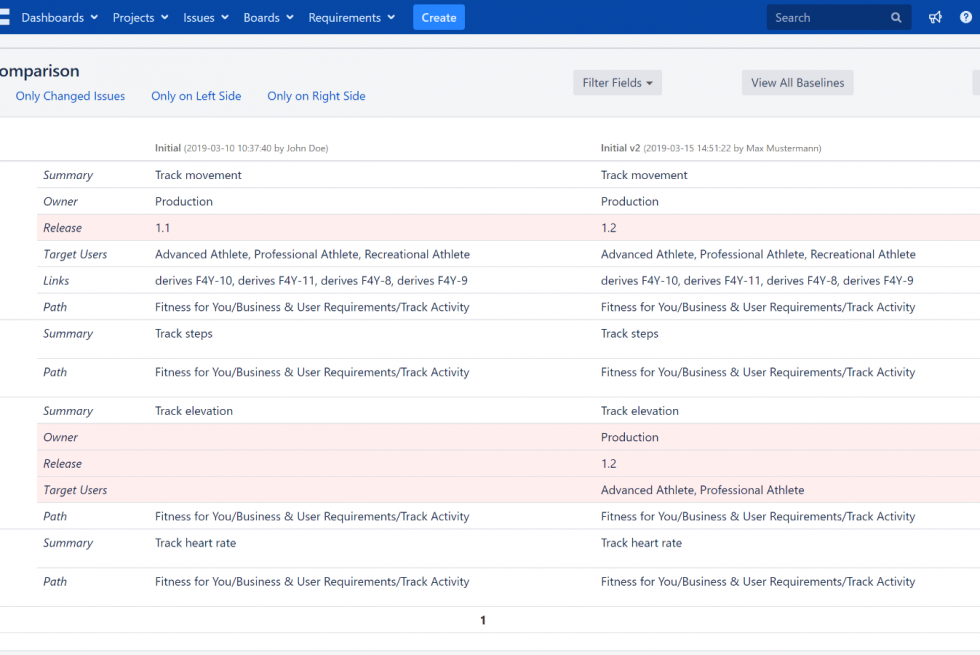
Coverage Report
After an agreement on the requirements has been reached, and a baseline has been made. The next step in the process is the implementation of the requirements. If you have a lot of requirements, it is hard to track which requirements are already implemented and which are not. A coverage report creates an overview of all requirements and their implementation items. Missing implementation items can be identified and corrected. Sometimes we come across implementation items without a requirement. This could indicate that developers are working on the wrong items. The coverage report can also be used to make sure that for all requirements tests are created (and executed).
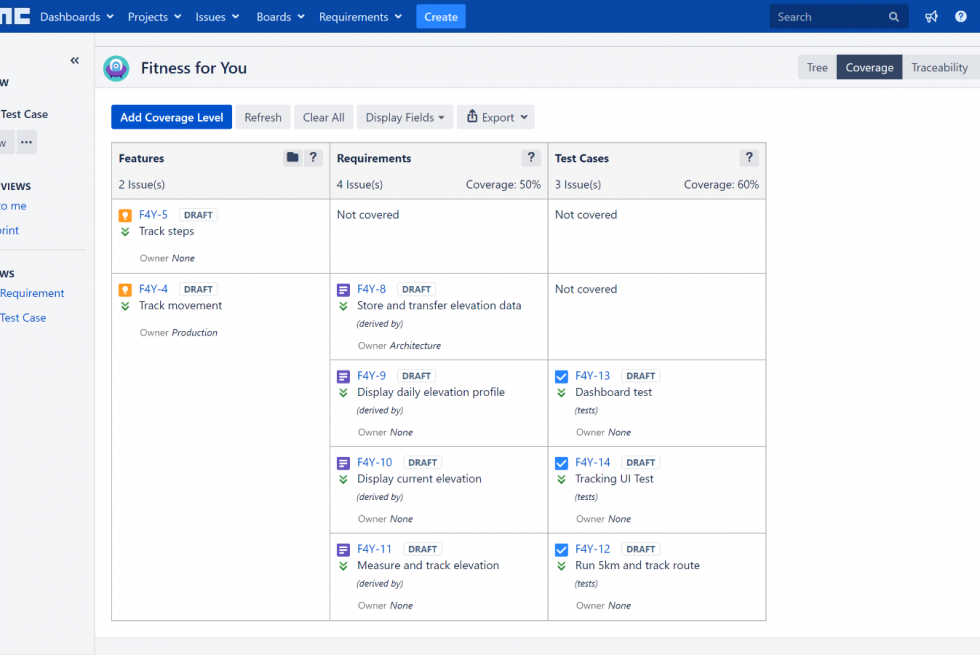
Suspect Report
If a baseline has been created and the implementation has been started, it is not uncommon that changes to requirements occur. After all, we are working in an Agile way. Due to new insights or a change in demand. It is almost a fact that changes in requirements will happen. What is the impact on the implementation and tests? A suspect report gives this insight. All changes made to requirements with the implementation items can be reviewed, and the impact can be determined. If the impact is approved, a new baseline can be created to update the new status of the requirement set.
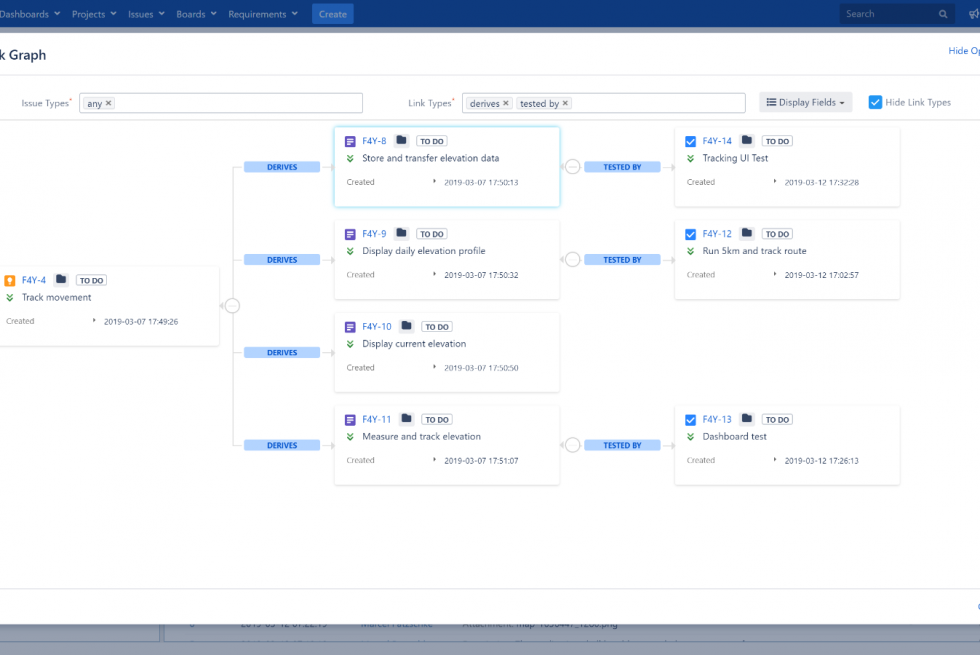
Solution using an add-on
Baselining, coverage and suspects reports are not features that can be found in Jira Software. In the Atlassian marketplace, add-ons for managing requirements are available. Over the past years, many customers contacted TMC with questions about how to manage requirements with Jira. One of the most used add-on is R4J, Requirements for Jira. R4J has all the features described above. Baselines can be easily exported to Excel or Word using customizable templates. Approval of this baseline for further implementation can be done digitally using your Jira password. Coverage report templates can be defined upfront and by using this, R4J easily identifies missing coverage. As a bonus, the coverage report can be used as a gadget on your project dashboard.. The suspect report provides insight in changed requirements but it also gives users the ability to acknowledge suspects (e.g. in case of spelling corrections or layout changes). Furthermore, R4J enables users to directly compare the changed requirement against the implementation and test issues.
The only
downside of R4J is that all the documentation regarding the requirements
is managed and tracked within Jira. For large requirements with lots of
content, Confluence can be a better and more clear tool for your
requirements documentation. In those cases the Requirements Yogi add-on would be a better fit. Requirements Yogi uses both Confluence and Jira for requirements documentation respectively requirements management.
Verdict
When working with requirements that are not very complex or extensive, the combination of R4J and Jira is a nearly seamless fit for basic requirements management. If requirements become more complex and require more documentation and describing, we would op for a combination of Confluence, Jira and Yogi.
Do you also want to manage requirements with Jira, and would you also like to start without frustrations and errors? Get the professionals of TMC ALM working for you! We can support you with implementation, configuration, installation, training and license management.
Contact us for more information.



