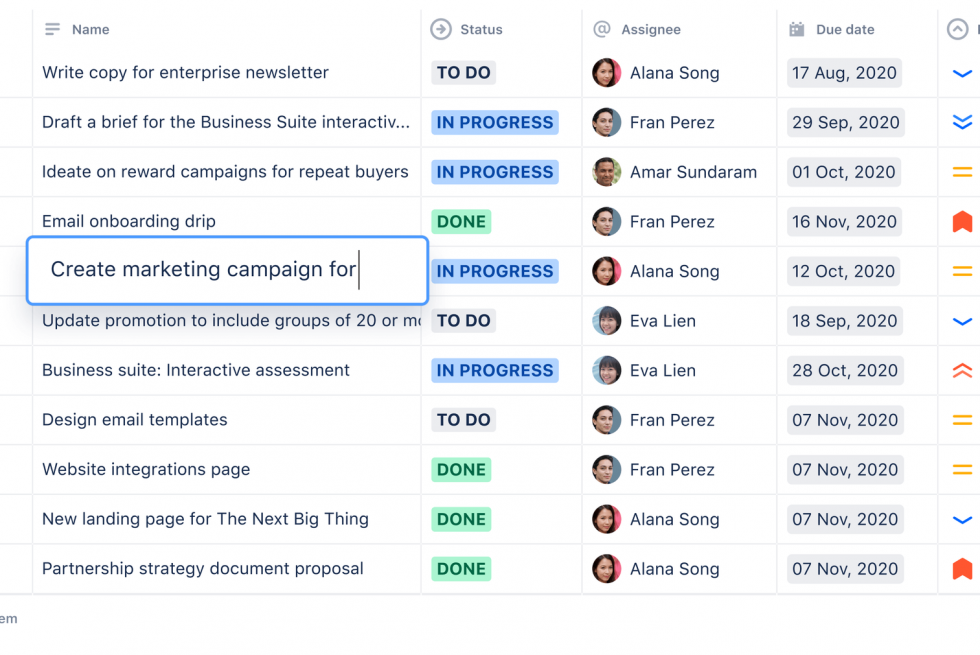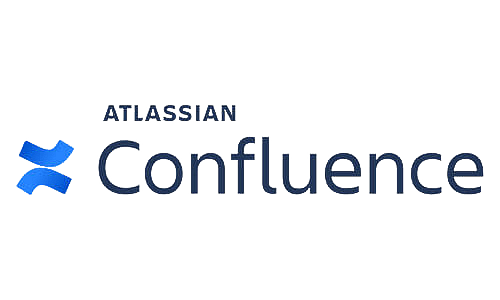Atlassian completely overhauled Jira Core en renamed it to Jira Work Management. According to Atlassian, it’s a friendly and intuitive way for business teams to access the power of Jira.
This blog does not elaborate on the new features of Jira Work Management. Atlassian already published a really nice blog about this: Introducing Jira Work Management – Work Life by Atlassian.
No, this blog is about our findings in using Jira Work Management from a consultancy’s perspective. We will cover the things we like and the stuff that still needs a little bit of love. We will start though, with a short coverage of all the new features.
What’s New?
- List view
Track and edit your work or related projects faster than ever with in-line editing.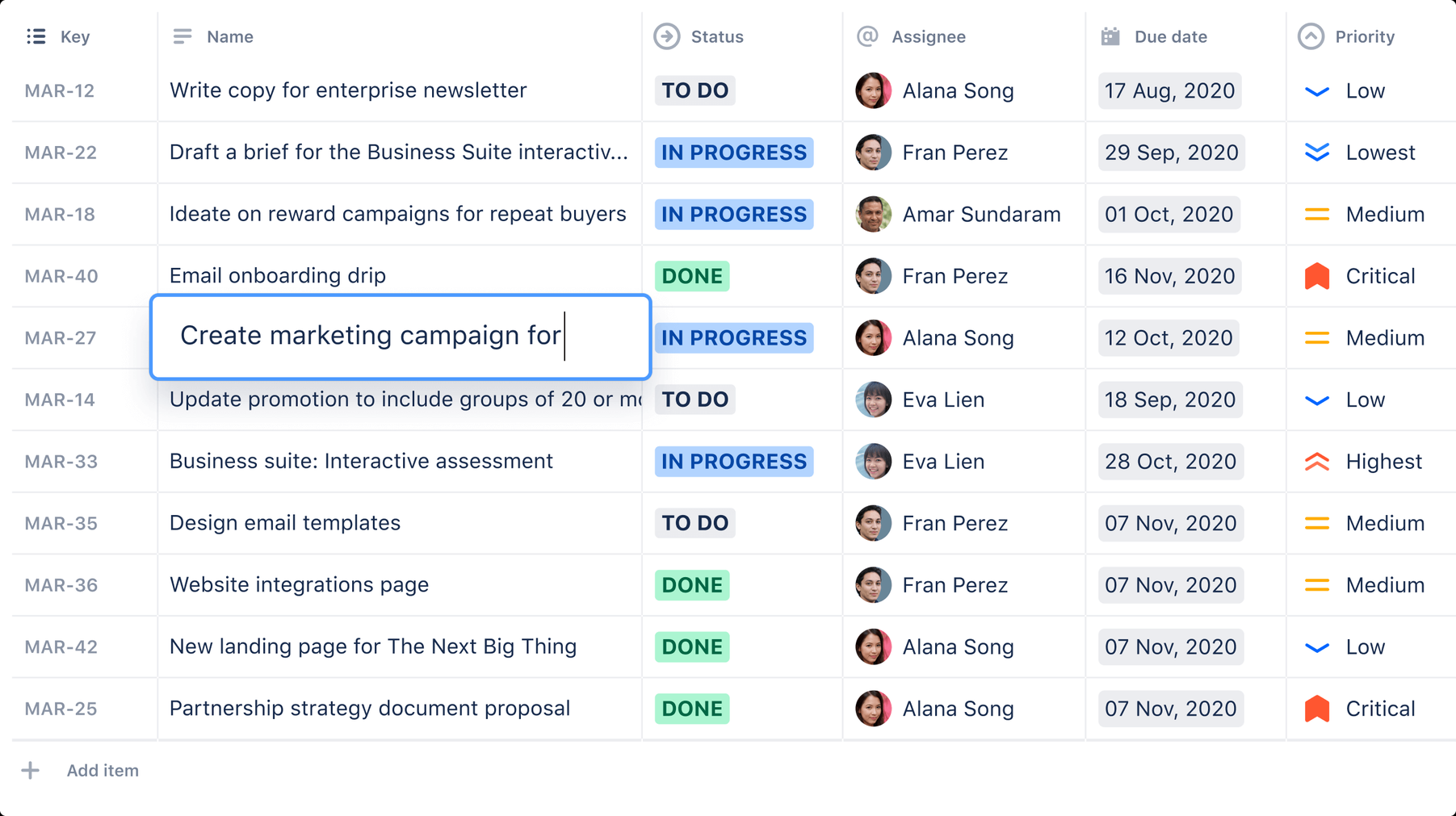
- Calendar view
View and manage tasks across time and schedules to hit your deadlines.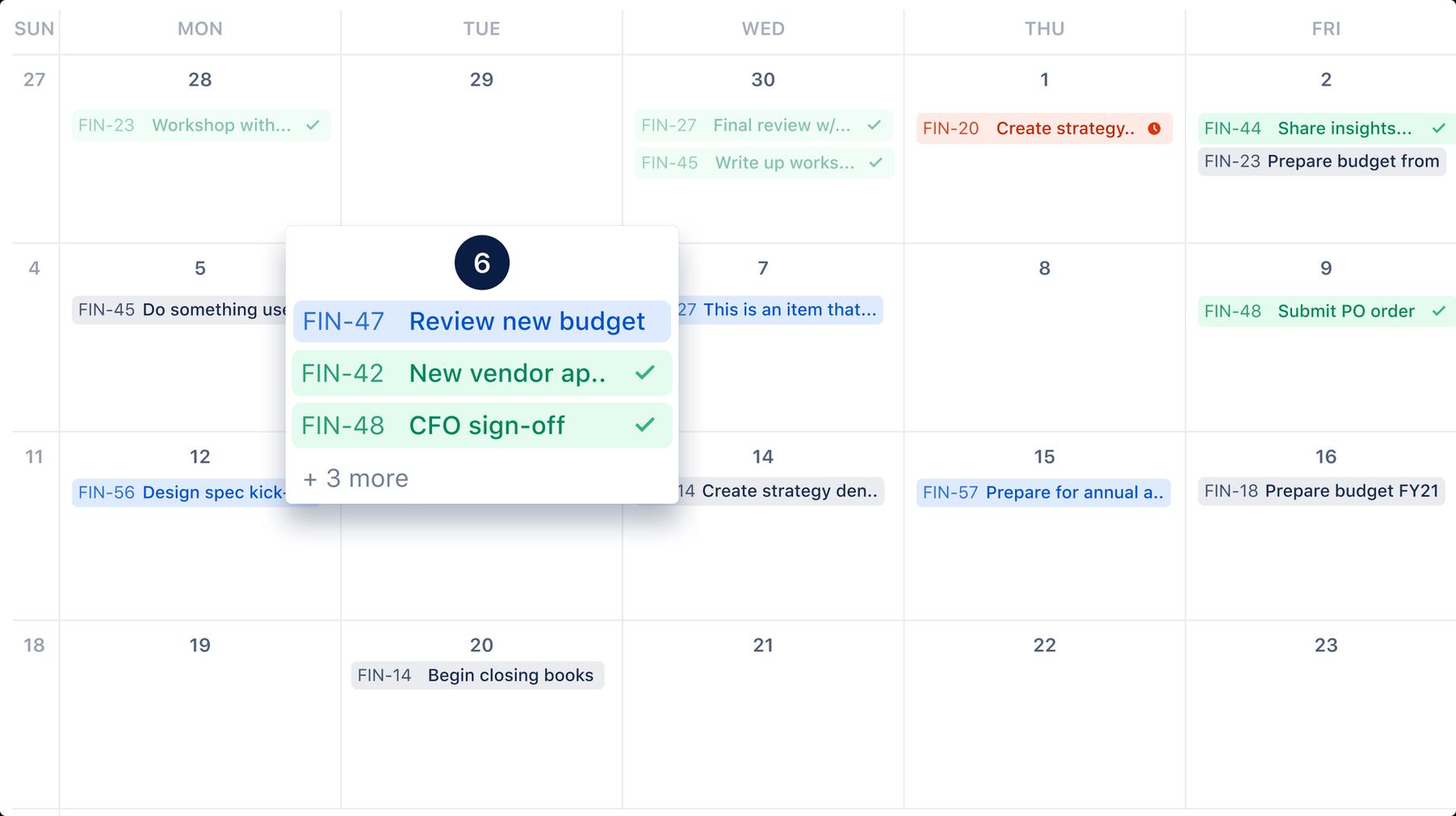
- Timeline view
Plan and establish dependencies to allocate work and map out larger projects.
- Board view
Track work all the way to completion through your team’s custom workflow.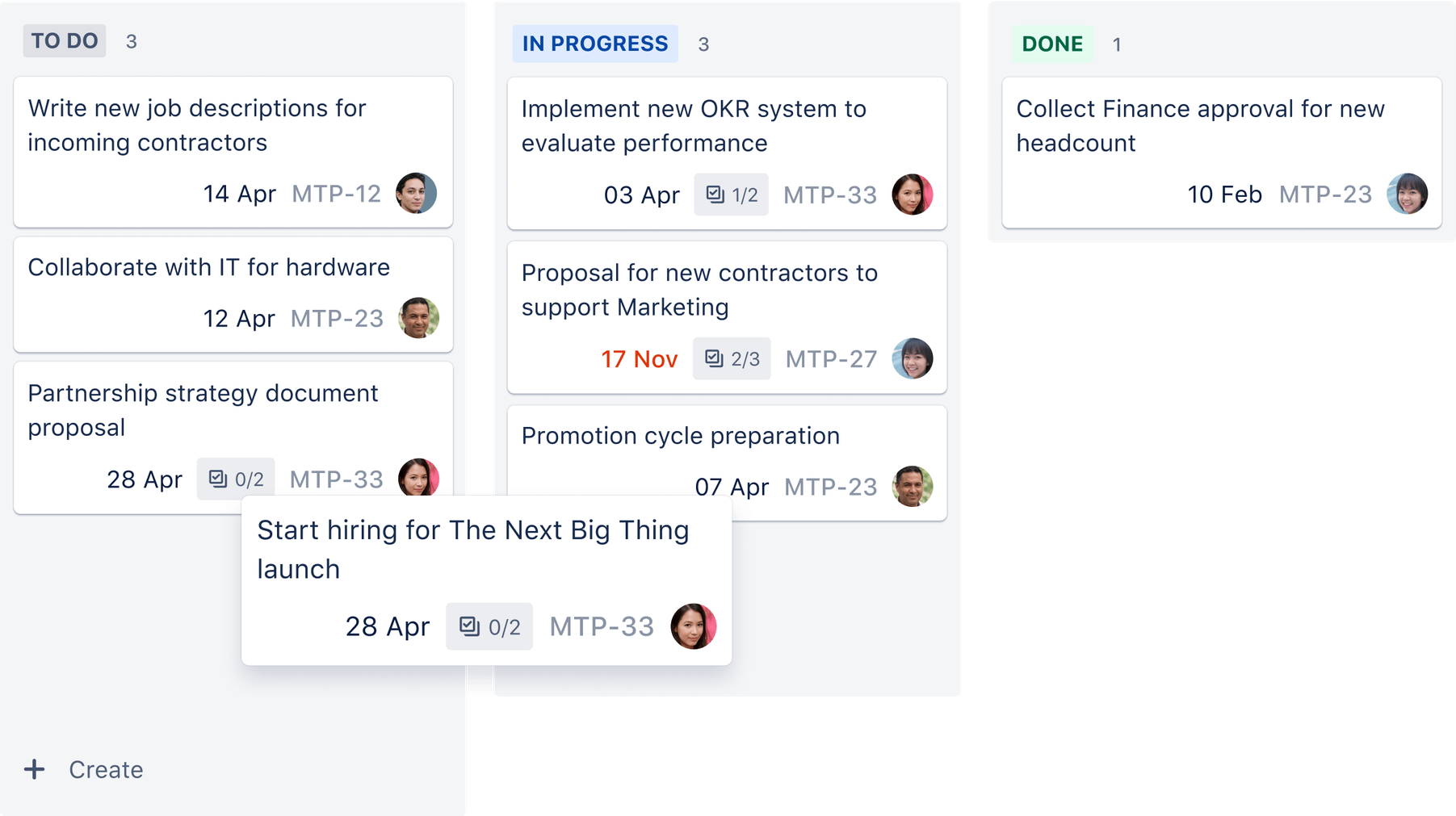
- Forms
Create beautiful forms for any project in seconds with the new drag-and-drop form builder.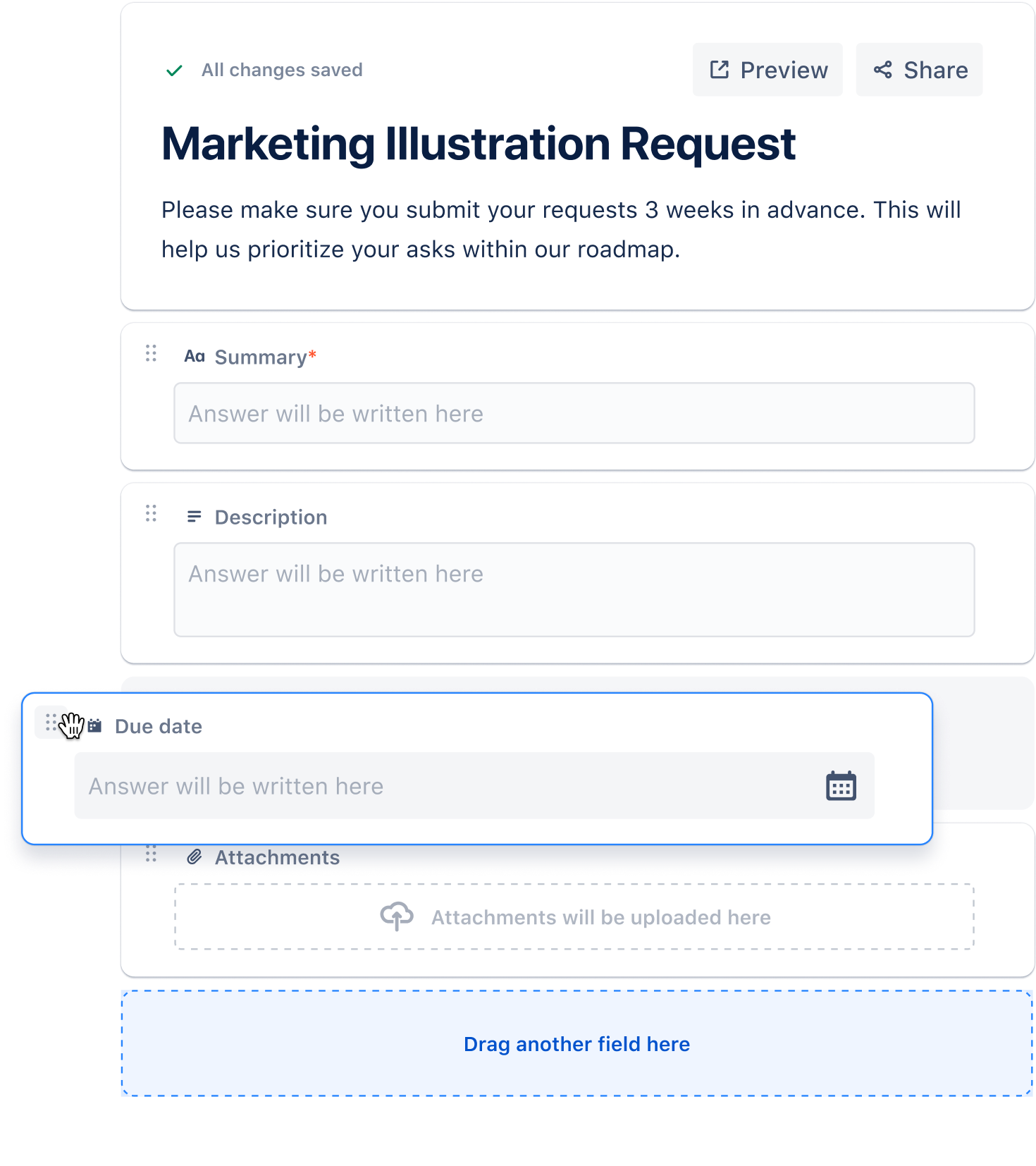
- New project templates
A large selection of new project templates specifically designed for business teams.
What we like!
- The new Timeline feature is great and planning works for all issue types. Meaning that every type of issue can be given a start and due date and visualized on the timeline. With the Roadmap feature in Jira Software, this only works for Epics.
- Jira Work Management projects are all company managed. There are some pitfalls though, keep on reading for more information.
- The List view is wonderful to use. Finally, an Excel-like way to edit and create issues. This feature should be ported to Jira Software as well!
- The Forms feature is a pretty sweet addition! It allows presenting users with a very user-friendly form to create issues:
- System and custom fields can be renamed and a form description can be added (like Jira Service Management’s portal request forms).
- Fields can be hidden.
- Only project admins can create forms.
- The Calendar view is something a lot of business teams demand. It’s a calendar month overview for issue due dates. Clicking on a date creates an issue with the selected due date.
- Components and versions are available if you have the Jira Software Plan.
- “Team managed project”-like quick filters in the Board view.
- Each project can be given a background colour, so users can easily recognize in which project they are.
- It’s only available on Cloud, so very easy to get started. No installation, configuration, etc. needed, just sign up and go!
What needs some attention…
- Although the projects are company managed, when replacing the workflows, the Board view will stop working. You are restricted to the workflows that were set by the template used to create the project. This also means unnecessary cluttering, because each project gets a dedicated workflow.
- Board view:
- Only 1 Kanban board per project
- No separate backlog option
- No board configuration, meaning no quick filters, no status to column mapping, etc.
- In the Timeline view, the issue hierarchy/relation is lost. Epic are separated from their Stories. This is unlike the Roadmap feature in Jira Software projects.
- The list view has some issues as well:
- The start time field, used in the timeline view, can’t be added to the list view.
- Custom issue type icons are not visible in the list view (could be a bug).
- The issue type can’t be changed from the list view, even if the issue configuration is exactly the same.
- Also with the Forms feature, there are some caveats:
- Default values can’t be set, not even for hidden fields.
- There are no translation options.
- Forms are only available to logged-in users, eg users with a paid license.
- The project summary look and feel is still the one from earlier Server editions and looks really out of place.
Our thoughts
All in all, we think Jira Work Management is a great improvement on Jira Core and it will further increase the Jira usage within companies and improve teams like marketing, HR, finance, and design to connect with their technical counterparts and work together seamlessly.
As Jira Core was already shipped with Jira Software and Jira Service Management, this means new and existing customers of these products can automatically and “freely” make use of Jira Work Management and the new features! Of course, Jira Work Management can also be used with a stand-alone subscription.
Feel free to reach out!
The certified Jira experts of TMC ALM are happy to help you with all your questions, requests or remarks regarding Jira Work Management. Feel free to reach out to us via our contact page to start a conversation.