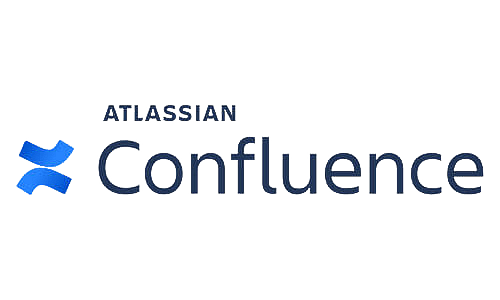To upgrade or not to upgrade: An insight in the versions of JIRA Software 7 and the pro’s and cons of upgrading.
As a certified Atlassian Solution partner, we encounter many different Atlassian tools in a variety of environments at dozens of our clients. Often we get questions regarding licensing and upgrading. In this blog we give some insight in the various features of JIRA Software 7.x and the benefits and risks of (not) upgrading your JIRA Software instance.
As a licensed JIRA Software user you’re entitled to benefit from the latest and greatest version of JIRA Software. However, we see at our clients that instantly updating your JIRA Software instance the moment it is released is more complicated than it may sound. This is due to compatibility with plug-ins, dependencies with other tools and all-around capacity and resources from a customer upgrade perspective. Furthermore there is a human factor to take into account, all of the users need to adapt to and embrace the changes in the new version. Therefore we advise our clients to perform a thorough pre-scan before updating. During this scan the above mentioned possible risks and issues are analyzed. As a certified Atlassian solution partner we are happy to assist you in performing this scan or help you with the upgrade. Some of our clients even outsourced the maintenance and upgrade of their JIRA Software instance at TMC.
While instantly updating to the latest version might bring some possible complications, there is more risk in not updating your JIRA Software instance in time. This is due to the lack of support in old versions.
Note that JIRA Software 7.0 will no longer be supported after October 6, 2017, per Atlassian’s “End of Life Policy“.
To give you some overview we listed all of the Jira 7.x versions and their top features below:
JIRA Software 7.1
- Use the new “Manage Sprints” permission to let users create sprints, complete sprints, and more
- Run sprints in parallel so multiple teams can work from the same backlog
- Reopen sprints that have been closed too early
- Better in-app diagnostics for application links
See the release notes.
JIRA Software 7.2
- WYSIWYG issue editor: bold, italics, tables and more
- Key performance improvements to view issue and dashboard loading
- Fully editable issue detail view lets you edit issue fields without leaving your board
- Improved JIRA onboarding experience for new users: sample projects and easier importing
See the release notes.
JIRA Software 7.3
- Ability for project admins to customize their project’s workflow
- Option to disable add-ons before startup to help troubleshoot issues after an upgrade
- Fully polished rich-text editing on by default for all users
See the release notes.
JIRA Software 7.4
- Kanban Backlog or Kanplan: a dedicated backlog view in your Kanban project to plan, prioritize, delete and move issues
- Project-level Admin enhancements enable project admins to edit fields and tabs while global admins keep track of changes
See release notes
JIRA Software 7.5
- Improving the Kanban Backlog
- Making sprints more flexible
See release notes
Please let us know if you enjoyed this blog and want to so more of this content in the near future. Please also feel free to reach out to us with any questions you might have regarding ALM or Atlassian tools. Our contact details can be found here.