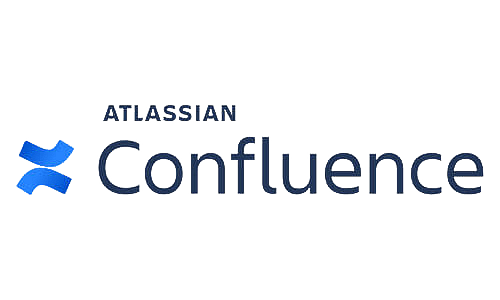Welcome to the May 2020 edition of our monthly recurring blog post covering the highlights of Atlassian Server and Data Center product updates. For each product, we cover a selection of the most exciting new features, bug fixes and security advisories that were released in the last month.
In this month’s edition, Confluence 7.5 is the big surprise with a bunch of new features and fixes. Also, Jira 8.9 has received some nice new features. Bitbucket and Bamboo each received some bugfixes. Continue reading for more details!
As TMC ALM, we provide services for keeping your Atlassian tools up-to-date. We have a lot of experience with upgrading Atlassian environments safely and securely. Your data and business continuation has our top priority! When looking at Atlassian from a Platinum partner perspective we notice a significant trend at Atlassian. Although this is a monthly release update, when we zoom out and look at Atlassian (feature) development, in general, we see that the main focus is at Data Center and the Cloud. To learn more about what this trend or the new releases mean for you and your organisation, please check out our services page or contact us.
Jira’s May Release Highlights
Jira 8.9.0
In the 8.9.0 feature release of Jira, you’ll find a revamped velocity chart, a text spacing option and bunch of bug fixes. For Data Center users, the Cluster monitoring overview received an update. This overview now displays node and Jira status information, which should make cluster management a lot more convenient.
In the new Velocity Report page, you will be able to choose any date range that you’re interested in. The report will calculate the average velocity of all sprints completed within the chosen period of time and display it both over the table and in the chart itself. There will also be a slider under the chart – you can use it to quickly adjust the selection and see how these changes affect the calculated average.

- Timeframe: Choose one of the predefined timeframes, or select a date range. Whatever you choose, it will be retained in the URL, so you can share the link with your teammates.
- Sprint details: Hover over a sprint to see the details, and the work committed and completed. This gives you an idea of whether your team is over- or under-committing. Ideally, the two bars for each sprint should be the same.
- Save as an image: Click to save the chart for future reference.
- Focus: Use focus to zoom in on the sprints you’re most interested in.
Other improvements and bug fixes include:
- Since Jira 8, when viewing the sprint status report, not all issues display the issue status (JSWSERVER-20182).
- All Jira releases from 8.2.0 up to 8.9.0 contain a bug that generates a Javascript error when loading a board with issues that share a large number of versions (JSWSERVER-20183).
- An improvement in the default LexoRank logging has been implemented that provides more info on rebalancing operations. Like trigger conditions, periodic progress indication, completion time, etc. (JSWSERVER-15525).
This month we will publish a very interesting blog about LexoRank. Keep checking our website! - Adding the Sprint Health Gadget or Days Remaining in Sprint Gadget will not work correctly when selecting the Auto sprint option when the user’s preferred language is not English (JSWSERVER-15001).
Jira Service Desk 4.9.0
Jira Service Desk also has gotten a few improvements and bug fixes, including:
- The behaviour of sharing requests has been modified (again). In JSD 4.7 requests were by default not shared with a customers organization (private). But now they will be shared by default if the customer belongs to only one organisation. A setting has been added to modify the default behaviour: Administration > Applications > Jira Service Desk configuration (Organization management)
- Jira Service Desk 4.3 included a performance improvement that bounded the thread pools, which limits the number of concurrent threads. This could result in a deadlock in certain scenarios. In Jira 4.9 the reliability of SLA processing has been improved. These changes are hidden behind a feature flag and will be enabled by default in the next release. If this problem occurs, enable the feature flag sd.internal.base.db.backed.completion.events as per the steps in this KB article. If you are on a JSD version between 4.3 and 4.8, you can fix this issue by making changes in the database (read more).
- On a JIRA Service Desk instance on which JIRA Software was removed, clicking on a link to view the error details and repair the problem doesn’t work (JSDSERVER-5173).
- Custom fields provided by add-ons can be added to the customer portal. When these add-ons are disabled and the customer portal or request type configuration page is visited, these custom fields will be removed from the configuration. Re-enabling the add-on will not bring them back. Users will have to manually add and re-configure the custom field to get it to work. This has been improved in JSD 4.9 (JSDSERVER-5474).
- When editing an internal comment via the queue issue view, the editor selects the “Respond to customer” tab instead of the “Internal comment” which causes a security issue for agents that can accidentally publish internal comments (JSDSERVER-6773).
- A similar bug, but different. Since Jira 4.5.4, when editing a Customer’s comment, an agent can click on ‘Share with customer’ to save the changes and make the comment Public, as it originally is. However, the saved comment will be saved as Internal, hence not visible in the Customer Portal (JSDSERVER-6833).
- Emails sent to an IMAP custom Service Desk inbox with attachments bigger than 2Mb will not create a ticket in their JSD project. The email is read in the mailbox though but there is no record of JSD ever processing it (JSDSERVER-6099).
- When a customer creates a request and uses the tab key to put focus in the next field, the focus disappears completely. Hitting tab several times eventually brings it back in the create request form (JSDSERVER-6775).
Our advice
Jira 8.9.0 does not contain any critical fixes but does introduce a few nice features. Especially regarding the velocity chart.
Jira Service Desk 4.9.0 however, does contain a number of bug fixes that you might be suffering from.
In both cases, we advise reviewing the features and fixes to verify if upgrading is worth the effort and downtime.
In last month’s edition, we advised Enterprise Release customers to upgrade to the latest Jira’s 8.5.5 enterprise release expecting this release would be available any moment from writing. In fact, this release has only just yet (June 1st) become available and will be discussed in next month’s release. Apologies for any confusion this might have created.
Confluence’s May Release Highlights
Confluence 7.5.0
A lot of bug fixes and some cool new features in the new Confluence 7.5 feature release which was released on May 20th..
- The audit log has been completely overhauled. A new interface, more configuration options, export and filter functionality and events grouped by category. For Data Center customers there’s even more, like delegating tasks to space admins and integrations with log management tooling like SumoLogic, ELK, Amazon CloudWatch and Splunk.
- The number of highlighting colours for table cells has been expanded to 49 colours.
- the Widget Connector macro has been upgraded and now supports or has been improved to show:
- Figma
- Microsoft Stream
- Prezi
- Spotify
- Google Calendar
- Google Maps
- Google Docs, Sheets, and Slides
- Twitter (now displays Profiles, Lists, and Moments)
- Improvements regarding the Companion app have been added in both the app as in Confluence.
- A bug that tries to index all versions of all attachments when the page is updated has been fixed and should now only index the latest version (CONFSERVER-59748).
- When adding an Issue filter macro to Confluence, the team column displays team IDs instead of team names (CONFSERVER-59486).
- Confluence’s responsiveness is affected by the state of Jira on pages that have Jira gadgets (CONFSERVER-57696).
- The PDF macro often experiences issues, resulting in a spinning wheel instead of the PDF (CONFSERVER-59334).
- A 2012 bug has been fixed. When creating a template page if you create an anchor and then try to link a text on the page with this anchor you get “The markup provided is not valid link markup” message (CONFSERVER-26897).
- Creating a page using the Share a link blueprint prompts the alert “We can’t create the blueprint right now” (CONFSERVER-59464).
- The status macro colours are inconsistent between the editor and published page (CONFSERVER-58917).
- When Collaborative Editing is enabled in Confluence and users try to edit a page, they might hit a bug on which a blank pageor an older version is shown (CONFSERVER-58270).
Our advice
Confluence 7.5.0 contains a whole bunch of neat features and highly anticipated bugfixes. So if you are not following Enterprise releases, this is a really nice upgrade from whichever version you are currently at. Do note that nothing critical has been fixed, hence the upgrade will primarily make your users happy. Though the new audit log is also something that will make a lot of admins smile.
Since this is a feature release with no bug fix release yet, we do advice to test this version thoroughly on a testing environment, before upgrading your production environment.
For Enterprise customers that haven’t upgraded to Confluence 7.4 yet, the same advice applies as last month’s edition. The improvements added since Confluence 6.13 are finally available for you! Keep in mind that switching from Confluence 6.13.x to Confluence 7.4.0 is a major upgrade. Please test the upgrade thoroughly and involve some key users to find out which changes need to be communicated to your users before upgrading the production environment.
Bitbucket’s May Release Highlights
Bitbucket 7.2.2, 7.2.3 and 7.2.4
Bitbucket 7.2.2 contains exactly one bugfix and Bitbucket 7.2.3 doesn’t contain any related issues, which is quite strange. Bitbucket 7.2.4 was released on May 28th and contains 7 bug fixes of which we will only discuss the most interesting one.
- The bugfix in Bitbucket 7.2.2 contains a bug introduced with Bitbucket 7. The build information screen on commits and pull requests has an inconsistent appearance. Previously if the build name was not sent to REST endpoint, it would be showing build-key (BSERV-12350). The bug is considered low priority and minor severity.
- Bitbucket 7.2.4 fixes an issue that causes the diff view of a pull request to be truncated in such a way that all changes may not be visible when dealing with large files (BSERV-12309).
Our advice
Bitbucket 7.2.4 does not contain any critical fixes compared to 7.2.0. If you are on a version lower than, 7.2.0 we do advise to upgrade to the latest 7.2.4 release. Bitbucket 7.3.0 which was released on June 2nd and will be discussed next month.
Customer following the Enterprise releases should upgrade to Bitbucket 6.10.4, which was made available on May 5th and contains a security fix related to the spring framework.
Bamboo’s May Release Highlights
Bamboo 7.0.4
On May 18th, Atlassian released the Bamboo 7.0.4 bugfix release. The following bugs have been fixed:
- Bamboo Specs repository list still shows repositories that are already deleted from the Bamboo linked repositories (BAM-20917).
- The local agent randomly experiences JMS RequestTimedOutIOExceptions (BAM-20939).
- Build plan password variable could not be transferred to deployment even though it works with normal variable (BAM-20945).
- According to the Bamboo KB, bamboo.shortPlanName should contain the name of the plan. In the case of deployment plans this variable contains the branch name instead of the corresponding build plan name (BAM-20908).
- Having Specs Branches enabled, Bamboo will fail to run a build where an Artifact Download task is configured. If, in the Artifact Download task, you select “Artifact name -> All artifacts”, you will be able to bypass this bug (BAM-20892).
- The branch plan drop-down button does not differentiate between enabled and disabled branches as older Bamboo versions did (BAM-20869).
- Bamboo Windows Service defaults to logging on as Local Service after changes to Tomcat and Commons Daemon in the newer Tomcat that Bamboo uses (8.5.44+). This results in the service unable to access the Bamboo Home directory files, i.e. Bootstrap error (BAM-20920).
Our advice
The Bamboo 7 platform release contains nice feature improvements and additions. Also, a lot of bugs have been fixed, especially since 7.0.4. If you are still on Bamboo 6, Bamboo 7.0.4 is safe to upgrade to. Test it thoroughly though and involve your key users and test your most important build and deployment plans.
If you already upgraded to Bamboo 7.0.2, we suggest you wait for Bamboo 7.1, which should be just around the corner.
Thanks for reading and above all, we wish all of you good health!
Read our blog Upgrade Best Practices for stress free upgrades or contact us if you have any (support) questions.