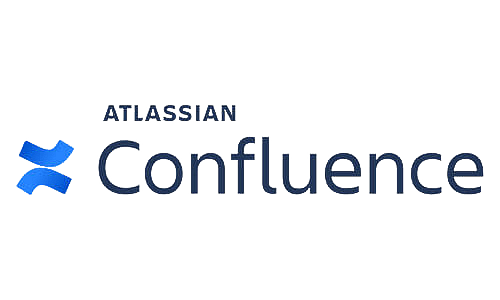Welcome to the October 2019 edition of our monthly recurring blog post covering the highlights of Atlassian Server and Data Center product updates. For each product, we cover a selection of the most exciting new features, bug fixes and security advisories that were released in the last month. This is a relatively short edition, but there are two highlights worth mentioning this month. These are the Jira 8 Enterprise Release and an issue concerning all Confluence 7 releases up to and including 7.0.3.
Another important update concerning all Atlassian products and Atlassian-owned apps. Starting October 3, 2019, Atlassian updated its product pricing. Especially new Server licenses received a significant price increase. Read more about it right here…
As TMC ALM, we provide services for keeping your products up-to-date. We have a lot of experience with upgrading Atlassian environments safely and securely. Your data and business continuation has our top priority! When looking at Atlassian from a Platinum partner perspective we notice a significant trend at Atlassian. Although this is a monthly release update, when we zoom out and look at Atlassian (feature) development, in general, we see that the main focus is at data center and the cloud. To learn more about what this trend or the new releases mean for you and your organisation, please check out our services page or contact us.
Jira’s October Release Highlights
Jira 8.4.2 and Jira 8.5
The Jira 8.4.2 release contains a large number of low priority bug fixes. This is of course because it precedes the Jira 8 Enterprise Release. We know a lot of our customers have been waiting for the Jira 8 Enterprise Release and it is finally here in the Jira 8.5 release. For those of you who don’t know what an Enterprise Release is, here’s a short explanation.
Enterprise releases are special releases that, in contrast to regular feature releases, will continue to receive security updates and critical bug fixes throughout the standard 2-year support window. So if let’s say 20 months from now a critical bug is discovered in Jira, Jira 8.5 will get a bug fix release, but Jira 8.4 and 8.6 will not. Besides this, Atlassian, as said earlier, considers this a so-called stable release without a lot of features, but also without a lot of bugs. If you would like to know more about Enterprise Releases, please check out this article by Atlassian.

With the release of the new Jira 8 platform, a lot of performance improvements have been made. These performance improvements are now finally available for companies that have a strict policy on only upgrading to Enterprise Releases for security and/or stability reasons. Atlassian even compared the performance between the Jira 7.6, 7.13 and the new 8.5 Enterprise releases. The results are pretty impressive. Viewing boards have seen a performance increase of over 60% and backlog performance increased by almost 90%!
Jira Service Desk
Jira Service Desk 4.4.2 and 4.5
The exact same applies to the Jira Service Desk. Atlassian reports that the Jira Service Desk 4.5 Enterprise Release is their fastest version ever. The most dramatic performance improvements compared to the previous enterprise release are:
- Viewing queues with SLAs is now 10x faster
- Adding a comment in the customer portal is now 3x faster
- Viewing queue: all open issues is 3x faster
- Creating a customer request is 2.5x faster
- Viewing customers/organizations page is now 2.5x faster
- Viewing a service desk issue in the agent view is 2x faster
Our advice
If your company strictly sticks to the Enterprise Releases, this is a must upgrade. Your users will definitely notice the difference and probably even thank you!
In all other cases read last month’s advice about upgrading Jira or not.
Confluence’s October Release Highlights
Confluence 7.0.2, 7.0.3 and 7.0.4
Confluence 7.0.2 and 7.0.3 are both bug fix releases, but Atlassian warns that these releases and also 7.0.1, all contain a possible high impact bug (CONFSERVER-58927). This bug can cause Confluence to hang for 30 seconds for every click in the User Interface. This only happens after the plugin manager is unable to reach the Atlassian Marketplace. As a temporary workaround, Atlassian suggests disabling connectivity to the Marketplace (Manage Apps > Settings > Uncheck Connect to the Atlassian Marketplace and hit Apply).
This issue is fixed in the Confluence 7.0.4 release.
Our advice
The same advice applies as with the previous edition of this blog, we suggest you wait with upgrading at least until 7.1.1 is available, hopefully containing some new features. The only case we can imagine that really makes it worth to upgrade is if you are on Data Center and CDN (read previous edition) is a feature that would highly benefit your user’s experience or when you’re having trouble with getting synchrony working. Do note that a lot of apps are still not compatible with Confluence 7 and if you do want to update, only update to Confluence 7.0.4 or later.
If you already updated to Confluence 7.0.1, 7.0.2 or 7.0.3, please apply the above-mentioned workaround fix.
Bitbucket’s October Release Highlights
This month Atlassian released a new Bitbucket feature release, version 6.7. And while at it, 2 bug fix releases for Bitbucket 6.7 have been added as well.

Bitbucket 6.7 includes several bug fixes and new features. Highlights are:
- Two improvements to the search functionality in Bitbucket:
- The way search results are prioritized has been updated. Results that match a file’s path and content are now shown up top.
- A new search modifier, “path:”, has been added. Using this you can limit search results to a specific term in their path or filename and even apply wildcards.
- Oracle databases 18c and 19c are now officially supported and support for Amazon Aurora (based on PostgreSQL) is added as well.
- For Data Center customers, Atlassian added “Mirror farms” to their Mirroring feature and updated smart mirroring:
- A mirror farm is a cluster of mirrors that run behind a load balancer. If one of the mirrors in a farm is unavailable, the other mirrors in the farm are able to support the continuous integration load, preventing downtime or delays in getting build results. This also frees up resources on the primary server so it can focus on developer requests.
- Smart mirroring has been updated to be more capable in detecting and recovering from errors. Which makes Bitbucket 6.7 a must upgrade if you use the mirroring feature.
- A bug with Java 11 was fixed. The bug caused failures when importing repositories from Bitbucket Cloud / Github when running on Java 11 and causes high CPU utilization (BSERV-11796).
- The Backup Client fails to execute correctly on Bitbucket Server 6.6.0. This bug has been fixed in Bitbucket 6.6.1 and 6.7. If you are on 6.6.0, it might be wise to update to 6.7.2 (BSERV-11939).
- Control over commit summaries is added. When you merge a pull request, you can control the number of commit summaries included in commit messages with the Commit summaries option. You can do this for a single repository or all repositories in a project. This setting is helpful if you don’t want to see as many commit details in the commit message when merging or squashing a pull request.
- Bitbucket 6.7.2 fixes a bug that affects versions 6.7.0 and 6.7.1 creates an exception during Bitbucket startup when no base URL has been set (BSERV-12009).
Our advice
Update to Bitbucket 6.7.2 if you:
– have a Data Center instance and you make use of mirrors;
– are running Bitbucket on Java 11 and regularly import repositories from Bitbucket Cloud and/or GitHub;
– are on Bitbucket Server 6.6.0 and rely on Bitbucket’s Backup Client;
– were waiting for Oracle 18c or 19c support or Amazon Aurora support.
That’s it! A pretty quick read this time and again we hope you enjoyed it. If you have any feedback, please let us know.