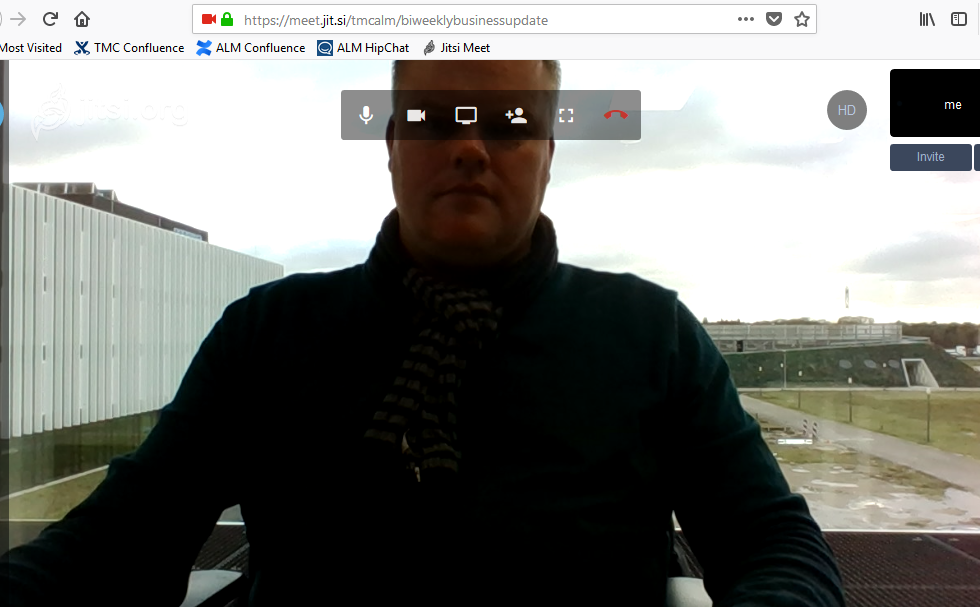Over the past years the world has become smaller and smaller. That’s not because the world shrunk physically but the fact that more people can afford travelling by plane made borders virtually disappear. Another reason for disappearing borders is the growing availability of software solutions to support collaboration between distributed teams / team members.
Our customers are increasingly faced with growing teams and growing businesses. Consequence of this growth is having multiple offices within the same city or even around the globe. One of the biggest challenges with this is alignment and effective collaboration between all the distributed teams. Regular meetings between distributed teams require some kind of conferencing solution. There are numerous solutions available but recently we came across an interesting addition to the portfolio of collaboration solutions. This lead us to decide to write a sequence of blogs relating to collaboration solutions. This first blog is all about Jitsi.
Jitsi is an open-source initiative relating to the development of secure video conferencing solutions. Amongst the different projects (that are part of Jitsi) is Jitsi Meet for supporting web conferences. Statement from Jitsi “The world’s best video conferences are built on Jitsi.”. As a showcase they host a service to start a web/video conference that does not require difficult login procedures or creating accounts. The only thing that is required (please see the section on privacy and security) is having a web-browser and the url https://meet.jit.si/. This the URL that provides access to the hosted service. By adding a meeting specific extension a virtual meeting room can be created specific for a web conference for example https://meet.jit.si/tmcalm/biweeklybusinessupdate.
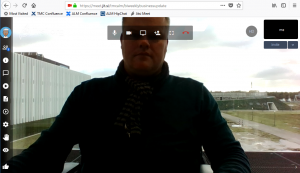
In this example tmcalm/biweeklybusinessupdate is the specific addition. tmcalm/ is added to create a meeting specificly for TMC ALM and the biweeklybusinessupdate part refers to the business update meeting that is scheduled every two weeks.
The sidebar on the left provides access to all kinds of features like setting your profile information (display name, gravatar email address) who is in the meeting, chatting, sharing documents and meeting settings (language, audio/video, muting, etc.). The toolbar that is in the top center provides access to features to mute the audio, start/stop the video stream and closing the meeting.
When sharing the link (to invite others) it is possible to apply a password to prevent others to access the conference through the url (if shared publicly).
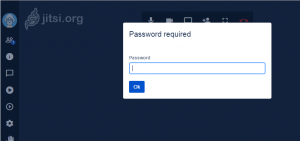
Only after providing the password access to the conference is possible.
Privacy and security
Interesting about this solution is the ability to download the software and deploy it onto a private hosted infrastructure. This enables for a company specific web conferencing solution. Specially when having a Debian (or Ubuntu) based server infrastructure available deployment of Jitsi Meet is just a matter of following the quick step guide. With this download a company can prepare for a corporate video conferencing solution that also addresses a company’s privacy and security concerns.
So with Jitsi video conferencing has become easier and very accessible. For sure it is not the only solution for video conferencing and by far not the silver bullet for digital collaboration but it is a first step in breaking down boundaries that challenge collaboration between distributed teams.
Important note: Please be aware of the fact that the solution is not fully tested. For sure some challenges need to be overcome when the out-of-the-box installation is to be deployed as the main video conferencing solution in a enterprise environment. But it is worth investigating.
As said, this is the first blog in a series about digital collaboration. Stay tuned for the next one….
If you want to have more information relating to this topic or want to get in contact with us for other reasons please feel free to reach out to us.
Author: Marco Peters