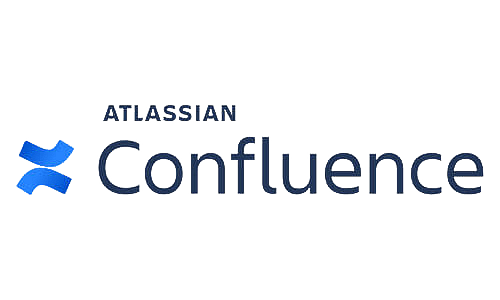Welcome to this special Remote Summit edition of our blog post covering the highlights of the Atlassian Cloud products coming from the Atlassian Remote Summit 2020.
This blog is a series of three (DataCenter / Server and Cloud) where we will give a round-up of Atlassians key news during last week Remote Summit. The summit is a yearly event where Atlassian shares the latest and future developments with their customers and partners. As a Platinum Atlassian partner in the Netherlands we’re fully committed to Atlassian’s products and always visit the Summit to get the latest insight. We went through the video’s and presentations and compiled a list of noteworthy developments that we would like to share with you and share our opinion on. We hope you appreciate and like the news.
New Developments in Atlassian Cloud
Cloud Premium
Earlier this year Atlassian launched their Cloud Premium offering. TMC ALM already saw their first customers benefiting from the features that the Cloud Premium plan brings. During the Remote Summit, new features for their Premium Cloud plan where announced. We have selected some for you.
- In order to keep your customers’ teams and content secure, IP allowlisting will be launched soon in Premium. IP allowlisting restricts access to products based on trusted IP ranges. With IP allowlisting, your customers can ensure that the use of their Premium products is restricted to VPN and office networks. Use it with external collaborators and still allow for secure, access for content consumers. The IP allowlisting beta was started on April 3rd. At TMC ALM we believe this is a great feature for the Atlassian cloud products which helps in briding the gap between Cloud en Server functionality. We had numerous requests for this from our customers which were debating a switch from Server to Cloud and we are thrilled it is almost here for all our (future) cloud premium customers.
- With Admin Insights, your customers will be able to understand their product usage at the site level and get visibility into security, access, and activity over time. This will enable admins to easily show and advocate for the value provided by their investment. Admins will also get a clear picture of how to secure access is to their products, and be empowered to make the necessary security investments where they see gaps. Another great addition to the cloud offering, which we as a partner only welcome. TMC ALM believes these insights will make the life of Cloud admins easier and assist them in taking the right actions where needed. Maybe the biggest announcement regarding cloud is that of a Sandbox environment. We mentioned bridging the gap from Server to Cloud already when discussing the IP Whitelisting, but this feature is an even bigger bridge builder in our opinion.
- Sandbox is made available to cloud users. Previously completely absent for cloud users but now available for cloud users. Test and control the rollout of product updates and new apps in a sandbox copy of your environment before rolling it out company wide. Apply your existing change management practices, ensure compatibility with your ecosystem, and prepare end users if necessary. Sandbox will also be available in Atlassian Cloud Enterprise, with even more testing functionality.
TMC ALM Conclusion
As a partner we see a huge investment on the Atlassian side in all things cloud. An investment which shows off by the addition of the above mentioned features. On the customer side we also see a rapidly growing demand for cloud products. The majority of new Atlassian customers onboards at the cloud and more and more Server customers are migrating to the cloud. We believe that these new features make it even easier and more valuable to switch to the cloud now. Need help or want more information regarding this? Contact us to start up the conversation.
New in cloud for Jira Software and Confluence.
Below we have added some tool specific (new) features of the Cloud premium offering.
Jira Cloud Premium
Jira Cloud Premium introduces three new functionalities which a lot of our customers have been asking for:
- With Automation a global automation engine has been added to the Jira Cloud suite. This will help your customers and or their teams to automate tasks and thus save time and scale better. The extra functionality is also very easy to use with a very low learning curve. It is a no code rule builder that even allows non-programmers to setup their automation for their project or site. Automation is done by available actions (28+ to chose from) and simple if-this-then-that rules. The majority of TMC ALM customers where already using Automation for Jira features by using the add-on. We believe it is fantastic that the functionality of that add-on is now available in Jira out of the box. We are so exited about this that we have written a seperate blog about this, you can read it here.
- Formally known as Portfolio for Jira, Advanced Roadmaps in Jira Software Premium is introduced to help customers to take planning and roadmapping to the next level. Advanced Roadmaps will allow customers to aggregate multiple roadmaps into a master roadmap for an eagle-eye view over all the work that’s planned, as well as track progress, manage team capacity, and get ahead of dependencies and blockers across teams. Since most of our customers are using Portfolio for Jira, we believe that integrating this functionality natively in Jira is a logical next step. We advice to implement the functionality step by step and not go for a big bang. If you are new to Portfolio for Jira or Advanced Roadmaps we can assist you with this step by step implementation. When you are already using Portfolio for Jira or Advanced Roadmaps and want to finetune your implementation, we are here to help as well! Finally, if you want to gain more knowledge about this tooling, check out the training we offer on the training part of our website.
- Project Archiving lets admins remove projects and their underlying issues from Jira Software when they are no longer active. Project archiving will help reduce clutter in Jira instances as well as ensuring all the projects in their instance are relevant with the most up to date information. It will be generally available in JSW Premium in April for all Premium customers. In late April, Atlassian is launching the ability to search those archives too.
TMC ALM Conclusion: As a partner we are very happy with these new features which offer a lot of value to the Cloud Premium offering. It really makes Jira Cloud Premium a valuable addition to the product portfolio of Atlassian. We look forward to all the new features and improvements which will surely follow soon!
Confluence Cloud Premium
Bulk Archive Pages
Coming soon to Confluence Premium is Bulk archiving pages, which lets you easily file away outdated or low trafficked pages so you can keep your Confluence site organized and avoid stale content.
For more information on Premium visit https://www.atlassian.com/software/premium, or, the product-specific Premium pages for Jira Software Cloud and Confluence Cloud.
Cloud Migrations
As a partner we are experienced in migration from Atlassian Server environments to the Atlassian Cloud. Due to the recent improvements in performance and functionality, we see a rapidly rising demand in these services. Atlassian primarily looks to their Partners to help customers migrate from Server or Data Center to cloud. Atlassian themselves focus on working with their product teams to release innovative, helpful tools and solutions to make those migrations easier for everyone involved. Below we have summed up some updates from the migration team.
This year, Atlassian announced the new Jira Cloud Migration Assistant beta (JCMA), here to help us assist our customers to migrate from server to cloud with greater flexibility and transparency. A free app on Atlassian Marketplace, JCMA supports project-by-project migration from Jira Server to Jira Cloud. The Jira Cloud Migration Assistant is the recommended way to migrate from Jira Server to Cloud. In one process, this app allows customers to migrate selected projects, as well as users and groups, from Jira Server to Cloud. Easily view the data thanks to project filtering and usage insights to help prioritize what to migrate and what to leave behind. For straightforward migrations of Atlassian tools with a not to complex configuration, this tool works miracles. However it doesn’t cover all the corner cases which our experienced and certified professionals have encountered over the year. We advice to always seek professional guidance when migrating from Server to Cloud.
Updates to the App Assessment Migrating Customers for Confluence
Built into the Confluence Cloud Migration Assistant, customers can see which apps are being used most to help them decide whether that app is critical to migrate or not. Knowing which apps are critical for their customers in turn helps Atlassian to prioritize working with certain vendors to ensure their app migration process is painless as well. For us as a partner the information from the migration assistant is very helpful. It offers great value when we are discussing with our customer which add-ons will or won’t be used after the migration.
Don’t Forget About Extended Cloud Trial Licenses
One of the most valuable resources for those considering a migration is the Extended Cloud Trial Offer, a one-time offer that allows Server and Data Center customers to explore, test, and migrate to cloud on their own time—at no cost. This allows you to plan, test, and optimize for your team without disruption.
- Server/DC customers are eligible for a cloud trial that matches their remaining maintenance and user tier (up to 5k) in cloud
- Extended cloud trials are matched the SEN level, meaning one customer may be eligible for multiple extended cloud trials.
- This only goes for Atlassian products and not for add-ons
And, avoid double-pay during the server to cloud migration by exploring cloud products without rushing through a 7-day trial, and toggle between Standard and Premium plans to see which option is the best.
For more information on everything new and related to cloud migrations, check out the Cloud Migration Center on Atlassian.com, and, remember, extended cloud trial licenses are there for you to help you test and decide if migration is right for you.
At TMC ALM we are very happy with all the support Atlassian offers their customers in migrating to the cloud. We see a huge demand in migration or switch requests from server to cloud and expect this to grow in the near future.
Cloud Access
Atlassian Access is the solution for enhanced security (such as Two Factor Authentication) and centralized administration (such as Single-Sign on) that works across every Atlassian cloud product used at your organization including Jira Software, Jira Service Desk, Confluence, Bitbucket, and Trello. Access is a key part of making the Atlassian cloud products secure for customers, and because of this, Atlassian is continually releasing new integrations and advancements in the product to continue to deliver the best in class security cross-cloud products. Almost all of our cloud customers use Atlassian Access and we have all the experience needed to help you implementing this. Cloud Access Security Broker (CASB) Integration with McAfee MVISION Cloud
In 2019, Atlassian mentioned that an Access CASB integration was “coming soon” on stage at Summit and at Open. During the 2020 Remote Summit, they will be actually launching the first live integration with McAfee’s CASB solution – McAfee MVISION Cloud. That means customers who have Atlassian Access and McAfee MVISION Cloud will now be able to connect the two systems for advanced security capabilities like data loss prevention, threat protection and monitoring across all of their Atlassian cloud products.
Data in SaaS applications such as Atlassian can be at risk due to compromised credentials of the users, administrators or due to insider threats who have excess permissions and misuse their privileges. Given the nature of SaaS, users have the flexibility to access the applications from anywhere in the world and from any device (managed or unmanaged). Hence, it is crucial to monitor user and administrator activity to detect any unusual or anomalous behavior automatically. This integration provides:
- Visibility into the activity being performed by users and administrators and ability to filter activities based on various attributes such as location, user, activity type for forensic investigation
- Ability to identify anomalous behavior automatically through machine learning technology without expecting the customers to do any manual setup of policies or constraints.
For more information on the McAfee integration, visit https://www.atlassian.com/software/access/mcafee and for more details on the Trello & Access integration, check out this portal post from a few weeks ago. If you want any additional information, you can always reach out to us.
Update on FORGE
Back in December 2019, Atlassian proudly announced a new cloud development platform calledFORGE. Forge enables developers to more easily build and run enterprise-ready cloud apps. Now, developers can build on Atlassian-hosted infrastructure, customize apps using Forge UI, and enjoy a sophisticated DevOps model with Forge CLI.
Today, the Forge beta is targeted at customers building in-house custom integrations and apps for their teams. If you are an Atlassian customer that is looking into customizing an Atlassian product to help their team or to investigate what’s possible (especially if they’re interested in custom Jira automation or Confluence macros), you should be encouraged to try out Forge. It’s easy to get started and prove their ideas without having to worry about hosting authentication and security requirements.
The Connect framework is great for experienced software developers, those familiar with building cloud apps for scale. For those looking to build a new app or integration for Atlassian cloud products (especially a commercial one), it is recommended that you build with Connect.
- Forge is currently in closed beta and does not replace the first cloud app development framework, Connect. For the differences between Forge and Connect, check out this blog in Atlassian Developer to learn more.
At TMC ALM we are enrolled in the Beta program and are gaining experience. Thus far we are impressed with what we see. If you want to know more about FORGE, don’t hesitate to get in touch.
Cloud Enterprise
For large customers (10.000+ users) using Jira Software, Jira Service Desk and/or Confluence in the cloud, an Early Access Program (EAP) will start soon: Cloud Enterprise.
The Atlassian Cloud Enterprise offers customers unlimited flexibility to adapt to the ever-changing collaboration needs of teams across global organizations of any size. It delivers Atlassians flagship products with new and enhanced capabilities across governance, administration, billing, and more, that are specifically designed for enterprises. Furthermore, it enables the Atlassian products to seamlessly integrate with customers’ existing tools and processes.
Over time, the goal is to deliver the strongest offering in the cloud, that meets the enterprise customers’ needs for security, compliance, privacy, and administration at enterprise scale, while continuously and rapidly innovating the features across these products.
Cloud Enterprise will include the following capabilities at the time of General Availability that will aid customers in unlimited scale and flexibility:
- Centralized user billing
- Unlimited horizontal scale
- Enterprise Sandbox
- Release Tracks
- Data Residency
- 99.95% financially backed SLA
- Highest level of dedicated support
- Atlassian Access
For information on each capability, visit atlassian.com/enterprise/cloud for more information (live at the time of Virtual Summit).
The Early Access Program (EAP) will be for a select group of customers. During the EAP, partners and their customers will work closely with the product and support teams and act as a design partner for the new cloud plan by providing first-hand feedback that helps to create a Jira and Confluence offering optimized for enterprises. At the same time, customers will have the opportunity to test and evaluate pre-release features to help them plan for the future of their business in the cloud with Atlassian. Cloud Enterprise will include the following products and capabilities to test during the EAP:
- Jira Software Cloud and Confluence Cloud products only
- 10K users per instance (also in EAP)
- Data residency
- Sandbox
- Release Tracks
Contact
If you still have any question after reading this blog. Feel free to reach out to us if you want to receive more information about our services. As one of the few Atlassian Platinum Partners in the Netherlands we have a deep knowledge and experience with Atlassian products. Remember to contact us if you have any (support) questions.